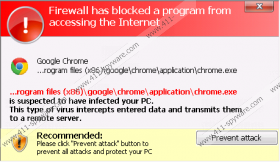Windows Defence Master Removal Guide
Those, who have experienced Windows Security Master havoc, will not be fooled by Windows Defence Master rogue antispyware, which looks exactly like its previous clones. Everything from interface layout, controls or colors is repeated in one rogue after another, but that does not prevent the new infection from generating large profits for cyber criminals, who are capable of distributing the virus throughout unprotected Windows systems. The dangerous computer infection had been noticed to fool with various scare tactics, so if a strange computer scanning service is running, and you are being forced to remove pretend malware, you should delete Windows Defence Master from your system right away!
The most dangerous rogue’s element you should be extremely careful of is all of the Task Bar notifications, which will be distributed by the fictitious computer scanner itself. Such notifications could warn you of technically illogical errors, but could also inform you of malware detection or removal recommendations. Whatever Windows Defence Master message comes up, you should not believe it, and rush to delete the infection! If you do not do this, various malicious applications could invade, and your personal, highly sensitive information could be stolen. You should also keep away from virus’ purchase page, where you would be requested to disclose such personal details as bank account, CVC2/CVV2, telephone numbers, residency and email addresses.
Manual Windows Defence Master removal is one of the two options you could use to delete the infection from your operating Windows system, but we hope you will not venture into this difficult operation, if you cannot boast of any previous malware removal experience. If this is your case, your next option is automatic removal tools, which not only would terminate the infection, but would also support your system’s protection!
In order to stop the symptoms of these annoying FakeVimes family infections, you can also enter one of the following keys:
0W000-000B0-00T00-E0022
0W000-000B0-00T00-E0021
However, we still recommend erasing the program itself because it might still force you to experience different undesirable activities, for instance, it might slow down your system. Unfortunately, it is not an easy task to erase Windows Defence Master. The same can be said about other similar applications that have been replaced by the aforementioned rogue, for instance, Windows Defence Unit and Windows Protection Booster. Thus, we recommend that you download an antimalware tool in order to remove any of them. We believe that SpyHunter is perfectly suitable for this, so follow the instructions that we have provided for you below and download this antimalware suite on your system. This tool will not only detect different kinds of threats, but also protect your system from future infections.
Remove Windows Defence Master
- Restart your computer and keep tapping F8 when BIOS screen is gone.
- Select Safe Mode with Command Prompt using arrow keys.
- Tap Enter.
- Enter cd… alongside C:\Windows\system32\ to access C:\Windows line.
- Enter explorer.exe near it and then tap Enter.
- Open the Start menu and select Search (launch RUN if you are a Windows XP user).
- Type %appdata%.
- Find svc-{random file name}.exe file. Right-click on it and then select Delete.
- Reboot your computer in a Normal Mode.
- Click the Start icon to open the Start menu.
- Select RUN/Search again and type in regedit.
- When you access Registry Editor, follow this path HKEY_CURRECT_USER\Software\Microsoft\Windows NT\Current Version\Winlogon .
- Locate and right-click on the Shell. Select Modify.
- Enter %WinDir%\Explorer.exe into the Value. Click OK.
- Open your browser and go to http://www.411-spyware.com/download-sph .
- Download the malware remover and performa scan to remove the rogue application.
Windows Defence Master Screenshots: