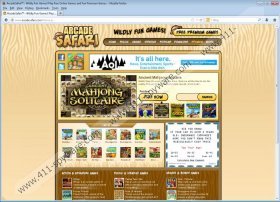Arcade Safari Removal Guide
Arcade Safari is a browser add-on which you may find on your Mozilla Firefox, Google Chrome and Internet Explorer browsers after you download files from arcadesafari.com. This plugin has been published by ArcadeSafari LLC, and we categorize it as an advertisement supported program because it may be responsible for flooding your browsers with various irritating advertisements. It is important to note that some of these advertisements could be unreliable and could hide links to websites presenting misleading content. If you do not want to face ads which may be used as security backdoors, you should delete Arcade Safari without further hesitations.
Once you land on the Arcade Safari website, you are offered to play various online games. Some of these games are offered for installation. You need to be extra cautious about these installations because additional software could be installed onto the system alongside. Even if these additions are optional, it is highly possible that they will be set for automatic installation, and this means that if you do not pay attention and do not take your chance to decline their installation, you will end up installing them without even realizing it. The plugin could be used to collect information regarding your virtual activity and interaction with the downloaded games or Arcade Safari services.
Have you discovered ArcadeSafari Ads on your browsers? If this is the case, it is highly likely that you will find Arcade Safari in the extensions list of the active web browsers. Needless to say, other online advertisements and offers could be presented by other adware running on your personal computer. As research has revealed, the suspicious plugin could come bundled with Weather Channel App, Search Fly bar, Search Protect, and other intrusive applications. They could slow down your Internet connection, cause web page redirections and present you with irritating pop-up advertisements.
Even though it is indicated that Arcade Safari collects only non-personally-identifiable information to deliver allegedly more relevant advertisements, we definitely do not recommend trusting any application which can present random ads and offers. You can remove Arcade Safari manually or using the automatic malware removal software. Even though Arcade Safari is not considered to be malware, it is an advertisement supported program, and so it is not completely reliable. Follow the guides below and post a comment if you cannot get rid of the application manually. We will assist you with the plugin’s removal further.
How to remove Arcade Safari?
Remove from Windows XP:
- Click the Start icon on the Task Bar and select Control Panel.
- Double-click Add or Remove programs to find all installed applications.
- Now click the undesirable program and select Remove.
Remove from Windows Vista/Windows 7:
- Open the Start menu from the Task Bar (button on the left).
- Click Control Panel and then go to Uninstall a program.
- Right-click the program you want to delete and select Uninstall.
Remove from Windows 8:
- Right-click on the Metro UI menu to open a pane at the bottom.
- Select All apps and then click Control Panel.
- Move to Uninstall a program and right-click the one you wish to delete.
- Select Uninstall.
Arcade Safari Screenshots: