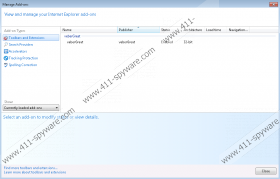VeberGreat Removal Guide
VeberGreat is a browser plug-in which is supposed to change your browsing experience. The application displays web banners, pop-ups, interstitial advertisements, and coupons. Some of the advertisements displayed are generated randomly, and soon you may realize that you do not need VeberGreat ads, which are displayed almost on every website you access. The application is identical to LinkiDoo, Outobox, Surftastic, GoingGo, and many other adware programs that are promoted on similar websites.
VeberGreat is available at vebergreat.net, but this website is not the only source of the application. VeberGreat may be bundled with other free programs, too. The application may be distributed by the installers of browser extensions, media players, PDF converters, etc. If you want to prevent data loss or malfunctions of the system, always read the license agreement that you are provided with.
VeberGreat advertisements are not associated with the developers of the application. Every single advertisement belongs to some third party website, which employs the adware program to promote particular products or services. VeberGreat does not endorse and is not liable for the content of the advertisements and third party websites. Every website is likely to have its privacy police, which is not governed by VeberGreat, and, if you want to download or buy something, first make sure that the website is reliable. VeberGreat is not responsible for the accuracy of the offers it display and any damage that occurs due to your interaction with various advertisements.
VeberGreat ads may promote online games, computer applications, surveys, contents, and many other websites and activities online. Our advice is to ignore all those annoying advertisements because they may take you to unreliable websites. For example, if you access some survey page, you may be asked to provide your personal information, including your phone number and e-mail address. If you click on an advertisement promoting computer applications, there is a chance that you will be provided with a deceitful installer. If you want to benefit from the VeberGreat program, you have to be extremely attentive to various disclaimers that you are provided with. We recommend that you remove VeberGreat from the browsers, and the sooner you do so, the sooner you can prevent unwanted programs, data loss and other undesirable consequences.
When it comes to removal, we recommend that you remove VeberGreat using a spyware removal tool. Our team recommends using SpyHunter because this application can easily remove VeberGreat, browser cookies and other spyware and malware program. Implement SpyHunter right now and discover how easily it can eliminate the adware program and fight various computer infections off.
How to remove VeberGreat
Windows Vista and Windows 7
- Open the Start menu.
- Click Control Panel.
- Select Uninstall a program.
- Remove the unwanted application.
Windows XP
- Click Start.
- Select Control Panel.
- Click Add or Remove Programs.
- Uninstall the adware program.
Windows 8
- Move the mouse to the lower-left corner of the screen.
- Right-click.
- Select Control Panel.
- Click Uninstall a program.
- Remove VeberGreat.
After you remove VeberGreat from the computer, you should scan the computer with a reliable scanner.
VeberGreat Screenshots: