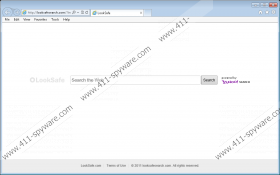LookSafe Removal Guide
LookSafe is promoted as a computer program; however, in reality it is a search tool which is meant to help you browse the web more securely. If you connect to looksafe.com, you will be informed that the supposedly reliable program can assist with malware protection or anti-phishing. The application is meant to guard you against personal data and virtual identity hijacking. If you install the search tool, it changes the DNS settings, and this is supposed to enable faster and more reliable user experience. Some virtual security experts identify this activity as potentially intrusive. Even though we do not categorize the application as a browser hijacker, we definitely recommend that you delete LookSafe.
As soon as you initiate the installation of LookSafe, you will be presented with a setup representing home page and search provider modifications. Luckily, the modifications are optional and you can refuse them. Note that the changes are set for automatic installation, which means that if you do not notice the option to reject undesirable software, unwanted applications will be installed without you even realizing it. All in all, malware researchers indicate that the installation of new search tools is not exactly transparent in this case. Even though you are asked to accept the installation of yahoo.com search tools, looksafesearch.com are installed instead. Even though this search provider is powered by Yahoo as well, it still is not what you are promised.
If you use the LookSafe search provider installed onto Google Chrome, Mozilla Firefox or Internet Explorer browsers, you will be redirected to search.yahoo.com. Even though some computer users believe that both of these applications are reliable, you should be careful with any mediator tools. These can track your virtual activity, and you should minimize the number of active applications which can do this. What is more, LookSafe is affiliated to unfamiliar third parties who may place web cookies onto your operating system as well. If you want to learn more about this, you should check the Privacy Policy which can be found at looksafe.com/privacy.asp.
Do you want to browse the web without any risks? Then you should choose authentic and reliable search tools. We recommend that you remove LookSafe from the affected browsers. You can use the manual removal guides below to delete the undesirable home page and search provider tools. You should also think about installing authentic security software which could warn you about potential risks when installing questionable software in the future.
Delete undesirable web search tools
Delete from Google Chrome:
- Open the browser, simultaneously tap Alt+F and then select Settings.
- Under On Startup mark Open a specific page or set of pages and click Set pages.
- Overwrite or remove the undesirable URL in the appeared list and click OK.
- Under Appearance mark Show Home button, click Change and repeat step 3.
- Move to Search, click Manage search engines and set a new default search engine.
- Click X on the URL representing the search provider you wish to remove and click Done.
Delete from Mozilla Firefox:
- Open the browser and click the search provider icon on the Firefox search box.
- Select Manage Search Engines and Remove the undesirable search tool. Click OK.
- Now simultaneously tap Alt+T to open the Tools menu at the top.
- In the menu select Options and click the General tab (on the left).
- Overwrite or remove the Home Page URL and click OK.
Delete from Internet Explorer:
- Open the browser, simultaneously tap Alt+T and select Manage Add-ons.
- Select Search Providers and Remove the undesirable search provider. Click Close.
- Simultaneously tap Alt+T one more time and select Internet Options.
- Click the General tab, overwrite or remove the Home Page URL and click OK.
LookSafe Screenshots: