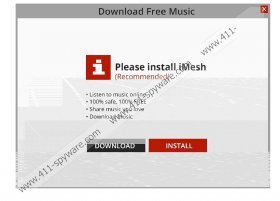Creative.m2pub.com Removal Guide
Creative.m2pub.com advertising service might show you various pop-ups while you are browsing the web. Actually, the presence of this domain might mean that you have some kind of advertising-supported application on your system. It is very likely that Lyrics family adware cause you these pop-ups; thus, if you detect MossNet, Trolatunt, Yula or other applications on your system, you should delete them without any further considerations. It does not really matter which browser you use because you might notice these annoying pop-ups on all of them. However, you should definitely try to stop them as soon as possible because you might experience problems related to the security of your system.
You might have downloaded the adware program, which uses Creative.m2pub.com service, yourself or it might have entered your system with additional software. Of course, in most cases computer users have an opportunity to agree or disagree with the installation of new programs, which is why it is extremely important to complete the setup wizard carefully. The main advice is not to skip the installation steps because you might not notice important information regarding the installation. In addition, it is also very important to keep a reliable security tool enabled all the time because it will definitely block the way for different kinds of threats.
Even though you might see all those pop-ups, we do not recommend trusting them and downloading any software that they might offer. As it has been observed, pop-ups produced by Creative.m2pub.com might be used in order to distribute various undesirable programs. Thus, even though they might state that your system is missing Java, Flash Player, or other piece of software, you should definitely not trust them if you do not want to infect your system with different kinds of undesirable applications.
The removal of an advertising-supported application will help you to get rid of Creative.m2pub.com pop-ups. Unfortunately, it is not a very easy task to detect undesirable programs, which is why we recommend that you acquire a reliable antimalware tool, for instance, SpyHunter. This tool will definitely detect different kinds of threats existing on your system and you will be able to choose how to remove them. The manual removal is more suitable for more experienced computer users; thus, if you are not one of them, we recommend investing in a reliable tool. Keep in mind that such a security tool will keep your system protected in the future; however, you should make sure that it can be trusted.
How to delete the adware program
Windows XP
- Open the Start menu.
- Click Control Panel and then select Add or Remove Programs.
- Select the unwanted program and click Remove.
Windows 7 and Vista
- Click the Start button.
- Select Control Panel.
- Click Uninstall a program.
- Right-click on the suspicious application.
- Click Uninstall.
Windows 8
- Right-click on the background of the Metro UI.
- Select All apps.
- Locate Control Panel on the list of programs and then select it.
- Click Uninstall a program.
- Right-click on the program that you wish to remove.
- Click Uninstall.
Creative.m2pub.com Screenshots: