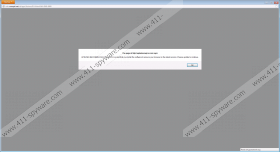ClicknMark Removal Guide
If you find online advertisements intrusive and irritating, ClicknMark is not a program you will want to find running on Google Chrome, Mozilla Firefox or Internet Explorer browsers. The application does not have an official download page; however, it can be installed onto the browsers when installing bundled software. Reliable bundles represent every program offered to you. If you are suggested to install an unfamiliar program, we recommend that you reject it or at least research it. Needless to say, if certain programs travelling in a bundle are installed silently, you should question every application which has been packaged. Continue reading to learn how to identify unreliable software and delete ClicknMark.
Even though there is no official download link to acquire ClicknMark, the extension does have an official web page representing it – click-n-mark.com. Here the suspicious browser plugin is represented as a revolutionary application which has been created to help you search the web, highlight selected text and then share it using social networking engines. Unfortunately, this is not all that the extension is capable of, and certainly not what computer users should be most cautious about. Our virtual security experts have discovered that ClicknMark is actually an advertisement supported program, which means that it can allow third party advertisements to flood your web browsers.
ClicknMark advertisements may be presented as in-line ads, Better Deals pop-ups and Ads by clicknmark banners. Additionally, you could discover Jollywallet pop-up banners which usually show up at the top of the web store pages you visit. The advertisements may be supported via such advertising domains as gim.mapopti.net and ndo.coreopti.net. As you may know already, these domains support third parties and these can represent all kinds of offers. Unfortunately, cyber criminals often use vulnerable domains or even create them to expose you to potentially unreliable advertisements. These could be used to trick you into downloading malware, visiting corrupted websites or sharing private information.
If you do not want to worry about the onslaught of potentially unreliable advertisements, we advise that you remove ClicknMark right away. You can delete this undesirable application using the manual removal instructions. Note that afterwards it is essential you install automatic malware removal software to delete adware which may remain on the operating system. Do not be afraid to invest in authentic and reliable security software because this is what will help you ensure that other adware or malicious programs cannot enter the operating system again.
Delete ClicknMark
Delete from Windows XP:
- Open the Start menu and select Control Panel.
- Double-click Add or Remove Programs and find ClicknMark.
- Click the application and select the Remove option.
Delete from Windows Vista or Windows 7:
- Navigate to the left of the Task Bar and click the Start menu icon.
- Select Control Panel and then Uninstall a program.
- Firstly right-click the program you want to remove and then select Uninstall.
Delete from Windows 8:
- Access the Metro UI menu, right-click anywhere on the screen and select All apps.
- Open the Control Panel and click Uninstall a program.
- Right-click the application you wish was removed and select Uninstall.
ClicknMark Screenshots: