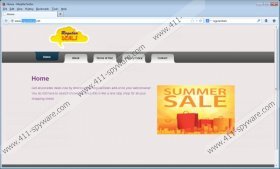Regular Deals ads Removal Guide
The disrupting, misleading Regular Deals ads will continue popping up whenever you choose to browse the web unless you delete an advertisement supported program which might have been installed onto the PC illegally. Have you downloaded the extension yourself? The official page regulardeals.net does not provide an installer, and so this option is unlikely. Have you installed the extension willingly together with other software? If so, YoutubeAdblocker, websearch.amaizingsearches.info, and other unwanted programs could have corrupted the operating system as well. Has the extension been installed without any notification? Unfortunately, this is something computer users deal with, and so there is no surprise that Windows security experts suggest that you should delete Regular Deals ads right away.
Whether you find Regular Deals installed onto the browsers as REgulaarDeAls or ReGUlarDeaLs, you certainly should look beyond the services which are promised to you by its developer. Information presented on regulardeals.net suggests that the extension can drop reliable deals out of nowhere. Of course this is not the truth. In reality, the application is meant to spy on you, analyze your virtual habits and then allow ams1.ib.adnxs.com to present different offers. Regular Deals can be installed onto your personal computer by the EZDownloader or InstalleRex download manager. This installer is responsible for the proliferation of Great Saver, Surf And Keep, and other advertisement supported software which may be linked to the suspicious advertising domain. Make sure you keep this adware away.
Do you think that the colorful, flashy pop-ups are interesting and fun? Well they will not seem fun at all if they will be employed to infiltrate more undesirable programs, install tracking cookies or involve you in virtual scams. The thing is that there is no way of telling which parties use the services of ams1.ib.adnxs.com server. Some of these parties could have relatively harmless intentions, like boosting traffic to less known websites. Unfortunately, you could face advertisements hiding links to corrupted websites or promoting fictitious software as well. In the worst case scenario, Regular Deals ads could lead you to the installation of dangerous malware, virtual data theft and financial scams. In fact, if you have clicked on any ads already, the PC could be infected with silently running malware at this very moment.
Regular Deals ads removal is extremely important and so we recommend that you waste no more time. Click the download button below to install a legitimate, automatic malware remover which will eliminate all existing threats without any delay. Are you interested in manual removal? Then utilize a malware scanner and follow the instructions below. Most importantly, make sure you delete all dangerous software.
Delete Regular Deals from Windows
Delete from Windows XP:
- Click the Start button on the Task Bar.
- Now open the Control Panel.
- Double- click Add or Remove Programs.
- Remove the undesirable application.
Delete from Windows Vista or Windows 7:
- Click the Start menu icon on the Task Bar.
- Select Control Panel and then Uninstall a program.
- Right-click the application you wish to remove.
- Select Uninstall to complete the removal.
Delete from Windows 8:
- Right-click on the Metro UI menu screen.
- Select All apps to open a menu and click Control Panel.
- Go to Uninstall a program to find the installed software.
- Right-click the app you wish to remove and click Uninstall.
Regular Deals ads Screenshots: