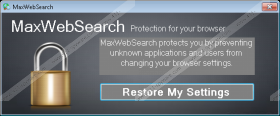Maxwebsearch.com Removal Guide
Do not postpone the removal of Maxwebsearch.com for any longer if this browser hijacker has taken over the installed Internet Explorer, Google Chrome and Mozilla Firefox web browsers. The clandestine infection may seem harmless; however, we can assure you that it could be used to your disadvantage. The main objective for the developers of the infection is to present sponsored search results which usually take up more space than original, trustworthy search results. This is not acceptable, and so you should delete Maxwebsearch.com without any hesitations. Do you have more concerns, and you do not know how exactly to get rid of the infection? Continue reading to find all answers.
Browser hijackers are always distributed using questionable and illegal methods. If you have the option to decline/accept search provider modifications, or you are informed about them – the search tool is not a browser hijacker. Unfortunately, Maxwebsearch.com does not need your permission to take over the browsers. In fact, it does need your permission; however, you may think you are agreeing to something entirely different. For example, you may be introduced to a pop-up window offering to replace current default search engine and homepage tools with the ones provided by Yahoo. Needless to say, this is a scam, which is why you should delete the unreliable hijacker as soon as possible.
Maxwebsearch.com is not the only malicious browser hijacker which could enter the operating system. Websearchy.com hijacker is another infection that could be presented by Optimum or Premium Installers. We do not recommend using these installers to acquire software because they always offer software packages, and these include adware, hijackers or other potentially undesirable programs, like MyPCBackup and YTDownloader. If unreliable software has been installed onto the operating system already, you need to make sure that you inspect the PC with a reliable scanner. Make sure you remove all unreliable programs which are running on the system.
You can remove Maxwebsearch.com manually; however, it is clear that your operating system is extremely vulnerable. Do you know how to handle it? If you ignore the problem, you will risk your virtual security every time you surf the web, download software, use removable devices or interact on social media websites. You can maintain the operating system secure only if you keep it turned off or if you install automatic malware removal software to protect it. Install SpyHunter to make sure that all currently running threats are eliminated, and that other infections cannot find a security backdoor in the future.
How to delete Maxwebsearch from Windows?
Delete from Windows XP:
- Click the Start button located on the left of the Task Bar.
- Select Control Panel and double-click Add or Remove Programs.
- Remove the undesirable program from the Change or Remove Programs list.
Delete from Windows Vista & Windows 7:
- Navigate to the Task Bar at the bottom of the screen and click the Start menu icon.
- Select Control Panel and move to Uninstall a program to find the installed software.
- Right-click and Uninstall the application you wish to remove.
Delete from Windows 8:
- Right-click on the Metro UI screen and select All apps (opens the Apps menu).
- Open the Control Panel and then move to Uninstall a program.
- Right-click the application you wish to remove and select Uninstall.
How to remove Maxwebsearch from browsers?
Remove from Google Chrome:
- Launch Chrome, simultaneously tap keys Alt+F and select Settings.
- Under On Startup and mark Open a specific page or set of pages and click Set pages.
- Change/delete the undesirable URL representing Maxwebsearch and click OK.
- Under Appearance mark Show Home button.
- Click Change and repeat step 3.
- Under Search click Manage search engines and select a new default search tool.
- Remove (click X) the undesirable search provider and click Done.
Remove from Internet Explorer:
- Launch IE, simultaneously tap keys Alt+T and select Internet Options.
- Click the General tab on the left and find the Home Page box below.
- Overwrite/delete the undesirable URL and click OK.
- Simultaneously tap Alt+T again and select Manage Add-ons.
- Move to Search Providers and Remove the undesirable tool. Click Close.
Remove from Mozilla Firefox:
- Launch Firefox, simultaneously tap keys Alt+T and select Options.
- Click the General tab and navigate to the Home Page section.
- Overwrite/delete the undesirable URL and click OK.
- Move the cursor to the Firefox search box on the right.
- Click the search provider icon and select Manage Search Engines.
- Remove the undesirable search tool.
Maxwebsearch.com Screenshots: