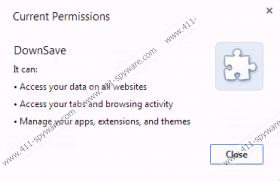DownSave Removal Guide
Have you been experiencing an onslaught of annoying pop-ups whenever you access a popular online shopping website? Open your Control Panel and check whether you have DownSave installed on your computer. DownSave is an adware application from the same group as AllCheapPrice and BestSaveForYou. Although at first it might seem that DownSave intends to help you save money on whatever you purchase online, that is a highly deceitful impression. You have to remove DownSave from the system, because adware applications are often associated with various computer security issues.
There is no direct download link for DownSave, but our security researchers believe that the possible domain for this application could be downsave.info. This website is absolutely blank, and there is no way you could download DownSave at it. However, that does not mean the application does not have other means of distribution. Since there is no direct download available, DownSave usually arrives bundled with freeware when you click unreliable links while browsing online.
Have you ever noticed flash pop-ups that offer you to download Java updates or Adobe Flash upgrades? It is obvious that these pop-ups are embedded with links to third party websites and freeware installers. Clicking on any of these pop-ups will not help you update your media player or your Adobe Flash. On the contrary, you will initiate adware installation and DownSave will be one of the potentially unwanted programs that enter your PC.
Upon the installation DownSave will add extensions to Mozilla Firefox, Google Chrome and Internet Explorer web browsers. These extensions are added in order for the application to collect data on your web browsing habits. With the data collected DownSave will be able to generated custom pop-ups when you access ebay.com, amazon.com, bestbuy.com and other similar websites.
You could probably keep DownSave on your computer if this application really provided you with useful information, but such applications never review the content embedded into their pop-ups. DownSave needs to rely on a third party advertising network for the pop-up content, so when you click any commercial advertisement, you can never be sure that you will be redirected to a reliable website.
On top of that, DownSave may also slow down your browser with its constant pop-ups, so if you want to avoid any undesirable consequences, you have to get rid of this application right now. Follow the instructions below to uninstall DownSave via Control Panel, and after manual removal scan your PC with SpyHunter free scanner. The full system scan will help you ensure that there are no other potentially unwanted applications on your computer.
Do invest in a powerful computer security application if need be, and if you have any further questions, you can always contact us by leaving a comment below.
How to remove DownSave
Windows 8
- Drag mouse cursor to the bottom right of the screen.
- When Charm bar appears, click Settings and go to Control Panel.
- Select Uninstall a program and remove DownSave.
Windows Vista & Windows 7
- Open Start menu and select Control Panel.
- Click Uninstall a program and remove DownSave.
Windows XP
- Open Start menu and navigate to Control panel.
- Select Add or remove programs and uninstall DownSave.
DownSave Screenshots: