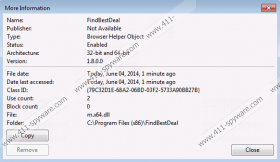FindBestDeal Removal Guide
If you visit findbestdeal.org, you will definitely find this website odd. It is supposed to distribute a browser extension that helps users save money when they shop online, but clicking the Download button does not install FindBestDeal onto your computer. In fact, if you see this application on your browser, you need to check for other potentially unreliable programs that could have entered the system bundled with freeware. Needless to say, that you need to remove FindBestDeal to the fullest to make sure that your system is not exposed to malicious intruders.
Since this application has an entry on the list of installed programs, it is possible to uninstall FindBestDeal via Control Panel. However, there might still be some application’s files left on your computer. To make sure that you managed to delete everything through and through, you should scan your PC with SpyHunter free scanner. It is very likely that you will be able to detect other unwanted programs as well.
As it has been mentioned previously, direct download link for FindBestDeal does not exist. Just like DownSave, BestSaveForYou and Takethecoupon, this program is distributed via bundled freeware downloads. Random third-party adware-supported websites usually host these setup files and users are tricked into downloading them, thinking that they are downloading an update and upgrade files for their media players of flash plug-ins.
However, FindBestDeal is no flash player upgrade. It is a coupon application that adds extensions to Mozilla Firefox, Google Chrome and Internet Explorer web browsers. It employs tracking cookies to collect information on what kind of websites you visit and what you search for online. FindBestDeal later on uses this information to select content for coupons and shopping suggestions. These suggestions should help you find particular goods at a lower price, but the problem is that FindBestDeal does not review what kind of content is added to its ads.
It means that malicious third parties can quickly exploit FindBestDeal to promote their corrupted links. If you click on a corrupted link, you may end up on a malware-related website. For the most part, such adware applications simply try to generate web traffic on affiliate websites for monetary purposes. However, in the most extreme cases having the likes of FindBestDeal on your computer may lead to even more adware entering your system, or you could accidentally install a dangerous computer threat as well.
Therefore, delete FindBestDeal from your system right now and get yourself a licensed antimalware tool that will safeguard your PC against similar threats. Do not hesitate to leave us a comment if you think you are facing more than just one computer security issues.
How to remove FindBestDeal
Windows 8
- Move mouse cursor to the bottom right corner of your screen.
- Click Settings on Charm bar and go to Control Panel.
- Select Uninstall a program and remove FindBestDeal.
Windows Vista & Windows 7
- Open Start menu and click Control Panel.
- Go to Uninstall a program and remove FindBestDeal.
Windows XP
- Click Start menu button and click Settings.
- Open Control panel and select Add or remove programs.
- Uninstall FindBestDeal.
FindBestDeal Screenshots: