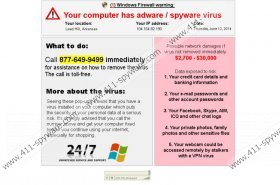Your computer has adware / spyware virus Removal Guide
‘Your computer has adware / spyware virus' is a pop-up warning which may be opened in a new window or a new tab when landing on unreliable web pages. Unfortunately, the unreliable, misleading warning can also be presented if your operating system is affected by unreliable advertisement supported software. Overall, if you are researching the suspicious pop-up notification, it is likely that you have already faced it. The best thing you could do in this situation is to ignore the pop-up and leave the web pages they are presented on. Of course, if adware is linked to the fictitious notification, you will not be able to delete ‘Your computer has adware / spyware virus' with just one click.
If you have discovered ‘Your computer has adware / spyware virus’ pop-up reappearing again and again, it is important to inspect the operating system and see if you do not need to remove adware. Advertisement supported applications can be installed onto the computer silently bundled with other applications, which is why their existence often remains unnoticed. Needless to say, adware displays pop-up, banner and in-text offers, ads and deals, which is why it is impossible to overlook it for a long time. If you do not remove ‘Your computer has adware / spyware virus' pop-up related adware, it is possible that sooner or later other misleading and unreliable pop-ups will start flooding your browsers.
‘Your computer has adware / spyware virus' pop-up is misleadingly presented as a Windows Firewall warning. Do not be fooled by the attached Windows logos and ignore the information presented by the bogus alert. There is no way of telling what risks you could face if you call the provided number (877-649-9499). First of all, you could be charged a huge fee for alleged malware removal advice. Secondly, you could be tricked into disclosing private information, like full name, email address or maybe even your credit card data. Keep in mind that Microsoft has nothing to do with the pop-up, and if you want to delete malware, you need to trust authentic malware removal software, not some bogus helpline.
Even though you may think that if you do not follow the instructions of ‘Your computer has adware / spyware virus’ pop-up and do not remove the alleged malware you could face virtual security risks, we can assure you that these risks will increase if you trust this fake warning. We recommend that you follow the manual removal guides and then install automatic malware removal software to ensure that ‘Your computer has adware / spyware virus' removal is successful.
Delete undesirable programs
Delete from Windows XP:
- Locate the Task Bar at the bottom of the screen and click the Start button.
- In the pop-up menu select Control Panel and double-click Add or Remove Programs.
- Click the undesirable program and select the Remove option.
Delete Remove from Windows Vista or Windows 7:
- Click the Start menu icon on the left of the Task Bar and select Control Panel.
- Go to Uninstall a program and right-click the application you wish to delete.
- Select Uninstall to complete the removal of the undesirable computer application.
Delete from Windows 8:
- Access the Metro UI screen (tap Windows key) and right-click on the background.
- Select All apps top open the menu, click Control Panel and then Uninstall a program.
- Right-click the program you wish to remove from the PC and select Uninstall.
Your computer has adware / spyware virus Screenshots: