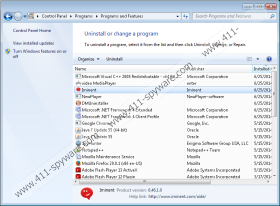Search.iminent.com Removal Guide
Search.iminent.com is a search engine that is used by Iminent SearchTheWeb toolbar mainly; thus, if you install it onto your computer, you will notice this search engine without any doubts. Even though Search.iminent.com does not alter your default search provider, it does not mean that you can trust it 100%. If you wonder why it is so, you should know that this search provider will provide you with sponsored links that might cause you serious security-related issues. Thus, we do not recommend using it. Keep in mind that the most reliable method to get rid of Search.iminent.com is to delete Iminent SearchTheWeb toolbar from the system.
This search engine does not differ from other reliable ones at first sight; however, you should still be cautious because it has been found out that Search.iminent.com might allow malicious software enter your system. The specialists of 411-spyware.com have done a research and revealed that it might be enough to click on any of those sponsored links once in order to infect the system with malware. It is not advisable to click on any of those ads that you are going to see either because they might expose you to potential threats as well. As you can see, search.iminent.com is not completely decent; thus, you should carefully think whether you really want to keep this search engine onto your computer.
Even though Iminent SearchTheWeb has its official website and can be downloaded from there, it is very likely that it travels bundled with freeware applications. Thus, if you cannot remember downloading Iminent SearchTheWeb yourself, there are basically no doubts that you have installed this software during the installation of different applications. In order not to end up with useless software in the future, you should always download programs from reliable sources and install them attentively. Besides, you should definitely not forget to keep an antimalware tool enabled all the time.
You will be able to get rid of Search.iminent.com easily and quickly if you remove Iminent SearchTheWeb toolbar from the system. The quickest way to do that is, of course, to scan the system with a reliable antimalware tool, for instance, SpyHunter. Of course, you can also remove Search.iminent.com manually by using the instructions provided below the article. Keep in mind that you should still scan your system with a diagnostic scanner in order to check whether there are no other threats hiding on your PC.
How to get rid of Search.iminent.com
Windows 8
- Tap the Windows key + R simultaneously.
- Enter control panel and click OK.
- Select Uninstall a program.
- Right-click on the program that you wish to remove.
- Select Uninstall.
Windows 7 and Vista
- Open the Start menu.
- Select Control Panel.
- Click Uninstall a program.
- Find the program that you wish to remove. Select it.
- Click the Uninstall button.
Windows XP
- Click the Start button.
- Select Control Panel.
- Click Add or Remove Programs.
- Locate the suspicious application. Select it.
- Click Remove button to delete the program.
Internet Explorer
- Launch your browser.
- Tap Alt+T.
- Select Internet Options.
- Open the Advanced tab.
- Select Reset.
- Mark Delete personal settings.
- Click the Reset button again.
Mozilla Firefox
- Open your browser.
- Tap Alt+H.
- Select Troubleshooting Information from the Help menu.
- Click Reset Firefox.
- Click Reset Firefox again when the dialog box appears.
Google Chrome
- Open your browser and tap Alt+F.
- Select Settings from the menu.
- Scroll down and click Show advanced settings.
- Click Reset browser settings.
- Click the Reset button.
Search.iminent.com Screenshots: