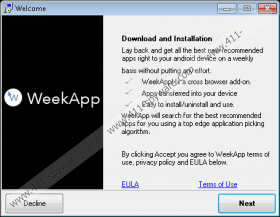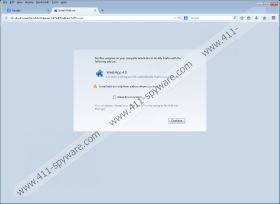WeekApp Removal Guide
WeekApp is an adware program that you install on your computer willingly. At first glance, it seems that WeekApp is a useful mobile app that works on a desktop computer as well. However, the functionality of this program is highly questionable, and we certainly do not recommend keeping this piece of software on your system. There is nothing extremely malicious about WeekApp, but chances are you had no intention on having this application on your PC. Thus, the sooner you remove WeekApp, the better. Do not forget to run a full system scan in search for other unwanted applications.
If we open the official website for WeekApp at weekapp.net, we are told that WeekApp is the “greatest mobile app site ever.” This application is supposed to provide you with the best recommended apps “without putting any effort.” It should be useful if you often employ various mobile and desktop apps. However, keeping in mind WeekApp’s associations with adware programs, you should not be so hasty as to make use of this application.
It is true that you can easily download WeekApp at its official homepage. However, users seldom download adware and freeware apps from their official websites. According to our security research, just like most of the adware applications, WeekApp can also be bundled with fake Java and Flash player installers. You can encounter these fake installers on a number of third-party commercial websites. The installers are promoted by pop-up ads that maintain your Flash player or media codec is out of date, and you need to download the update immediately. This is how users are tricked into downloading adware applications with fake Java or Flash updates.
When WeekApp enters your system, it starts collecting data on what websites you visit and what you search for online. With this information at hand, this adware program can forward the data to affiliate third-party, and, as a result, you could soon see commercial advertisements whenever you access websites that support WeekApp ads. Technically, third-party commercial ads are not particularly dangerous, but you should make sure that none appears on your browser because this way you get exposed to potentially corrupted content.
Naturally, the best way to avoid any potential computer security issues is to remove WeekApp from your system immediately. The manual removal process is not complicated at all because you can uninstall the application via Control Panel. On the other hand, you should invest in a legitimate computer security application that would help you scan your PC after manual removal in search of additional unwanted programs. Since WeekApp often travels bundled with freeware, it is very likely that you have a number of unwanted applications on your PC, and you must remove them all at once.
How to remove WeekApp
Windows 8
- Move mouse cursor to the bottom right of the screen.
- Click Settings on Charm bar and go to Control Panel.
- Select Uninstall a program and remove WeekApp.
Windows Vista & Windows 7
- Open Start menu and click Control panel.
- Select Uninstall a program and remove WeekApp.
Windows XP
- Open Start menu and navigate to Control Panel.
- Go to Add or remove programs and uninstall WeekApp.
WeekApp Screenshots: