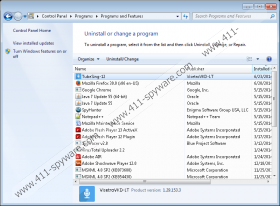TubeSing Removal Guide
TubeSing is an undesirable program that might be responsible for the presence of different kinds of advertisements on your screen. This program is one of the newest products of VisetroVKD-LT and it is nothing more than just an advertising-supported application. Even though it has many versions, all of them act in the same manner; thus, you should definitely get rid of TubeSing the moment you notice it on your system. Luckily, the removal process itself is not very difficult because this program can be erased via Control Panel. Do you feel that you need some extra guidance? If so, it is advisable to read the article attentively.
The program itself is based on Crossrider engine; thus, various banners, in-text, interstitial, and pop-up ads are going to bother you. Unfortunately, all these advertisements are not only annoying, but also might expose you to threats. It might happen if you just click on any of those advertisements because there are no guarantees that you are going to be taken to a reliable website. As there are plenty of corrupted ones nowadays, you might infect your system with malware very quickly. It is not very likely that you will be able to protect your system from infections if you do not delete TubeSing entirely. Thus, we recommend that you do not postpone this activity.
As other advertising-supported applications, it is very likely that TubeSing will not only show you various commercials after the infiltration on your system, but also collect some of the data associated with your activities on the web. Thus, if your PC contains TubeSing, you should know that the websites that you visit, your search queries, approximate location, IP address, internet service provider, and other similar data is known for the publishers of TubeSing. Unfortunately, it is very likely that all this data will be sent to third party advertisers in order to provide you with relevant ads as well. As it can be suggested, the publishers of TubeSing seek to lure you into clicking on those commercials.
You should better erase TubeSing from your system as soon as possible if you do not want to experience any security-related problems. What is more, you will be able to browse the web freely again. The easiest way to remove this adware is to scan the system with an automatic tool; however, the manual removal is also possible. Do you want to protect your system from different kinds of threats in the future? If so, do not forget to keep an antimalware enabled 24/7.
How to get rid of TubeSing
Windows 8
- Tap the Windows key + R.
- Start typing control panel and click OK.
- Select Uninstall a program.
- Find the software that you wish to remove. Select it.
- Click Uninstall.
Windows 7 and Vista
- Open the Start button.
- Select Control Panel.
- Click Uninstall a program.
- Locate the suspicious application and click on it.
- Select Uninstall.
Windows XP
- Click the Start button.
- Select Control Panel.
- Click Add or Remove Programs.
- Select the suspicious program.
- Click the Remove button to erase it.
TubeSing Screenshots: