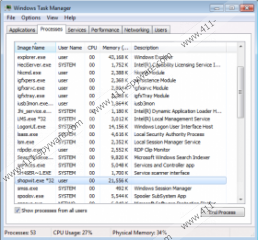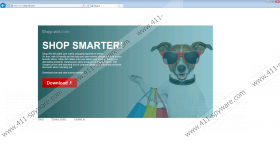Shop-wit Removal Guide
Shop-wit is an adware program that deems itself witty. It promises to improve your online shopping experiencing by helping you “shop smarter.” According to the information at the official homepage, Shop-wit “makes sure you always pay less by offering you alternative products, showing you same products on different stores with cheaper prices and exposing you to coupons by receiving third party offers.” Everything sounds nice, but you surely cannot trust Shop-wit 100%. In fact, computer security experts recommend removing Shop-wit from the system to prevent any potential cyber security issues.
As we have mentioned in the first paragraph, Shop-wit can be easily download from its official homepage at shop-wit.com. However, that is not the only source of distribution. Users seldom download adware programs from their official websites directly. It is far more likely that you have downloaded Shop-wit bundled with other freeware, although our security research team suggests that Shop-wit’s bundling with adware and freeware apps is not too aggressive at the moment.
We have a ground to believe that Shop-wit is not as innocent as it seems because this program has different samples and some of them install onto a PC without any notification. When a program exercises silent download, it means that it may have some hidden agenda.
Strangely enough Shop-wit installs extension to Google Chrome only. On the other hand, it does not mean that it does not support Mozilla Firefox and Internet Explorer. When Shop-wit enters your system, the program is configured to start automatically whenever you turn on the PC. Hence, shopwit.exe process is run on every system startup, and, as a result, it adds commercial advertisements to Mozilla Firefox and Internet Explorer as well.
Technically, all the commercial ads displayed by Shop-wit are more annoying than dangerous, and a lot of users choose to ignore them. However, that is not the way to go. You have to consider the possibility that cybercriminals could exploit Shop-wit for their own malicious content distribution. After all, such adware applications as Shop-wit do not review their third-party affiliates or their content, so you are constant in danger of being exposed to potentially corrupted content.
If you want to avoid various computer security threats, you need to keep your computer safe and clean. And when it comes to cyber security, even adware programs have to go. Thus, you need to uninstall Shop-wit right now. Luckily, removing the app via Control Panel removes it from your browser as well. What is more, you are strongly advised to scan your PC with SpyHunter free scanner since you have to make sure that you have taken care of all the potentially harmful programs.
How to remove Shop-wit
Windows 8
- Drag mouse cursor to the bottom right of your screen.
- Click Settings on Charm bar and select Control Panel.
- Go to Uninstall a program and remove Shop-wit from the list.
Windows Vista & Windows 7
- Click Start menu and go to Control Panel.
- Open Uninstall a program and remove Shop-wit.
Windows XP
- Press Windows key and navigate to Control Panel.
- Select Add or remove programs and uninstall Shop-wit.
Shop-wit Screenshots: