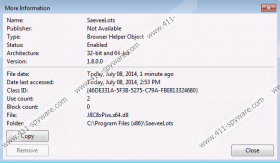SAveLots Removal Guide
SAveLots, also spelt SaveLots, SavELotss, SaeveeLots, and SaVeeLots, is a browser add-on displaying online coupons, special offers, and other advertisements. As you may guess, the browser add-on is capable of altering its name on different computer. In spite of this feature, the program can be removed from the computer by reputable malware and spyware prevention programs. SAveLots is categorized as adware, and, if you have no intention of using the offers displayed by this program, remove it from your browser as soon as you can.
SAveLots is accessible at savelots.net and is also bundled with other programs, including fake updates for Internet browsers, Java, and Flash players, which are usually distributed by the DomaIQ installer. You can access a corrupt website by clicking on a deceptive advertisement or a dangerous link featured on an insecure website. It is highly advisable to pay close attention to every single installation process, and it is also important to keep the computer protected against malware and spyware threats. Malware programs are largely aimed at obtaining your personal information and stealing your money. In order to make you reveal your sensitive information to cyber criminals, various means of deception are used. Your interaction with SAveLots ads may end up on some malicious website distributing programs which record your passwords and other credential information. If you want to prevent data leaks and other unpleasant consequences, remove SAveLots from the PC right now.
Do not wait but remove SAveLots because this adware program is monitoring you. It automatically records non-personally identifiable information about computer users for various purposes, including marketing and advertising. SAveLots records clicks, impressions, search terms, browser settings, browser type, IP address, and some other information. If you are an active social media user, some personally identifiable information may be acquired from your social networking accounts. The information obtained from your Internet browsers may be shared with other parties and used for the same or different purposes.
If you have installed SAveLots by accident and want to get rid of SAveLots pop-ups, implement SpyHunter. This computer security tool can easily remove SAveLots and safeguard the system against multiple malware programs, including Trojan horses, fake anti-virus programs, browser hijackers, ransomware infections, etc.
In case you want to try removing SAveLots by yourself, use the below-given instructions, and scan the computer afterwards.
How to remove SAveLots
Windows Vista and Windows 7
- Click Start.
- Select Control Panel.
- Click Uninstall a program.
- Remove the adware program.
Windows XP
- Open the Start menu.
- Click Control Panel.
- Select Add or Remove Programs.
- Uninstall SaveLots.
Windows 8
- Press Win+R and type in control panel.
- Click OK.
- Select Uninstall a program.
- Remove SaveLots.
Do not forget that it is worth scanning the system after removing the adware from the PC. To scan the computer, click the download button and install our recommended scanner. If necessary, invest in the program to have malicious files and programs removed.
SAveLots Screenshots: