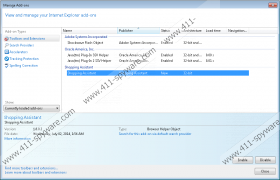Shopping Assistant Removal Guide
Shopping Assistant is yet another invasive adware application that will disrupt your web browsing experience. Like quite a few other applications of the kind, Shopping Assistant is marketed as an application that will improve your shopping online. Unfortunately, these statements are misleading and often users are lured by them into installing Shopping Assistant and other adware programs. If by any chance you have installed this questionable application onto your operating system, you should remove it ASAP. Removal of Shopping Assistant will certainly improve your web browser. A detailed removal guide is provided below the article.
Since Shopping Assistant does not have a working direct download link within the official website, it is quite oblivious that it is distributed via bundled software. Installers filled with dubious software are oftentimes downloadable from suspicious third-party hosting websites. It is important to note that avoiding websites like that would significantly lower the risk of getting infected with adware applications. Furthermore, running a reliable antimalware tool would be a great idea as tools like that can identify and remove virtual threats instantly. What is more, your system would be protected in real-time meaning that maintaining a clean and secure system would be incomparably easier.
Technically Shopping Assistant is very similar to any other common adware applications. For some reason, this particular adware does not affect Google Chrome. It installs extensions to Mozilla Firefox and Internet Explorer only. After successful installation of extensions, Shopping Assistant will present you with numerous commercial adverts while you browse the web whether you like it or not. These various adverts will disrupt your web browsing, but that is not the worst case.
In most cases, publishers of adware are associates with dubious third-party companies of individuals. These associates and their activities are not reviewed. In reality, vendors of Shopping Assistant and applications alike probably do not even care as long as they get paid. Thus, it is possible that you could be presented with various adverts that contain a redirect link to a suspicious website. Dubious websites could promote dubious software that could turn out to be malware. Shopping Assistant must be removed ASAP if you desire to keep your system clean and secure from any other infections.
In order to remove Shopping Assistant, you should follow the guide and use additional information that we provide below. It is important to realize that manual removal does not always ensure a clean system. We strongly recommend you to scan your system with a licensed antimalware tool after you have performed manual removal.
How to remove Shopping Assistant from your PC
Remove from Windows 7 and Windows Vista
- Click the Windows button and select Control Panel.
- Now select Uninstall a program.
- Select and remove Shopping Assistant.
Remove from Windows 8
- Move the mouse cursor to the bottom right corner of the screen.
- Now select Settings in the Charm bar.
- Click Control Panel.
- Click Uninstall a program.
- Locate and remove Shopping Assistant.
Remove from Windows XP
- Tap the Windows key on your keyboard.
- Select Control Panel.
- Now select Add or Remove Programs.
- Remove Shopping Assistant from your operating system.
Shopping Assistant Screenshots: