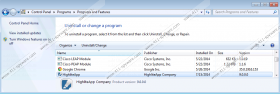HighliteApp Removal Guide
HighliteApp is an adware application that tries to pass for a useful browser add-on. Although there is nothing malicious about this program, computer security experts strongly recommend that you remove HighliteApp as soon as possible. Adware programs are created to generate financial revenue for their creators, and sometimes they do not consider all the security aspects when they embed third-party content into their ads. If malevolent third parties make use of HighliteApp, you might find yourself on a dangerous website that could infect you with malicious programs. Thus, you need to take your system’s security into a serious consideration.
Although it is possible to download the application from its official website, highliteapp.com is not the main source of distribution. It is very unlikely that users would open the exact homepage to download HighliteApp. According to our security research, this application may come in specific bundles, so it is highly probable that you have downloaded HighliteApp along with some other freeware applications. Whenever you are about to download a program from a third-party file hosting or sharing website, you have to take into consideration the fact that you might be installing more than just one unwanted program along.
Judging by the information provided at the official HighliteApp’s website, the application is supposed to improve your web browsing experience. It helps you share information with your friends faster and improves your web search. It should also help you highlight important parts of web text whenever you browse something, but all of these functions may not seem as useful when you take into consideration the side effects of having HighliteApp on your computer.
There is a reason our security research team labels HighliteApp as an adware program although it is more of a browser add-on. The truth is that this program needs to support itself, and it does that by displaying commercial advertisements on supported websites. Needless to say, that HighliteApp does review the third-party content embedded into its ads. The program simply receives money for advertising, and it does not care what is being promoted. Thus, even cybercriminals can embed their content as long as they know how to do it.
Consequently, if you are not careful enough, you might land on a website that promotes adware or distributes malware! That is why you should uninstall HighliteApp from your computer right now and then invest in a powerful antispyware tool that would help you avoid any potential security threats. Do not forget that manual removal may not be enough to terminate all the dangerous files, so you should seriously consider investing in a licensed computer security application.
How to uninstall HighliteApp
Windows 8
- Move mouse cursor to the bottom right of your screen.
- Wait for Charm bar to appear and then click Settings.
- Open Control Panel and go to Uninstall a program.
- Highlight HighliteApp and click Uninstall.
Windows Vista & Windows 7
- Open Start menu and select Control Panel.
- Go to Uninstall a program and remove HighliteApp.
Windows XP
- Click Start menu button and navigate to Control panel.
- Select Add or remove programs and uninstall HighliteApp.
Remove HighliteApp from Google Chrome
- Press Alt+F and click Settings.
- Select Extensions on the left pane.
- Remove HighliteApp from the list.
HighliteApp Screenshots: