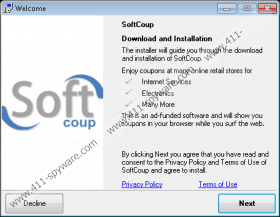SoftCoup Removal Guide
The ad-supported program SoftCoup is represented at softcoup.info/index.htm; however, computer users usually acquire it when introduced to bundle downloads. Even though it is possible that the suspicious program will be offered to you alongside harmless software, our researchers indicate that the situation might be much more complicated. For example, if adware is offered to you after initiating the installation of fictitious Java/Flash updates, much more clandestine and unreliable software might be installed without your notice. The removal of dangerous computer applications is crucial; however, getting SoftCoup deleted is important as well.
The bundled installers linked to SoftCoup are usually managed by InstalleRex-WebPick. These installers are extremely misleading because they use fictitious offers to catch your attention. These offers may be presented on the unreliable websites you visit, or they could be introduced by already active adware (delete it if detected). Either way, trusting the installers presented via random pop-ups and banner suggestions is not smart. In the worst case scenario highly clandestine and dangerous computer infections may be installed, and this is a risk you should avoid. If malware removal is not an issue you want to deal with, make sure you research the software or updates you install.
When SoftCoup enters the operating system, it uses data-tracking HTTP cookies to learn more about your virtual activity. This is meant to help affiliated parties responsible for serving advertisements present more interesting and useful offers. Needless to say, if the service were beneficial, we would not urge you to remove SoftCoup from the operating system. Unfortunately, it is important to delete the extension because it can be used to display intrusive and highly unreliable offers. For example, misleading surveys could be used to extract private information, and free installers could be employed for the infiltration of additional malware. The removal of these threats could be extremely complicated.
If you learn how to remove SoftCoup, also known as SoftCOupa, you will be able to delete Downpriceapp, DiscountLocator, AllCheapPrice, and other unreliable advertisement-supported programs. In fact, in most cases it will be enough to delete the application manually to terminate its activity. Of course, the manual removal guides below cannot guarantee the removal of other existing threats. You should waste no time and utilize automatic malware removal software, like SpyHunter, to delete these threats. Install this software even if additional computer infections have not been infiltrated, because it can help you prevent malware attacks in the future.
How to delete SoftCoup?
N.B. The application can be presented with a different name variation, for example, SoftCOupa.
Delete from Windows XP:
- Go to the Task Bar, click Start and then Control Panel.
- Double-click Add or Remove Programs and find the undesirable application.
- Click the program and select Remove.
Delete from Windows Vista & Windows 7:
- Click the Windows button on the Task Bar and select Control Panel.
- Move to Uninstall a program and right-click the one you wish to remove.
- Select Uninstall to remove the undesirable program from the PC.
Delete from Windows 8:
- Right-click on the Metro UI menu to access a pane and click All apps.
- Now open the Control Panel menu and go to Uninstall a program.
- Finally right-click the program you wish to remove and select Uninstall.
SoftCoup Screenshots: