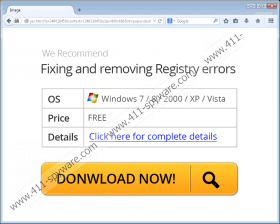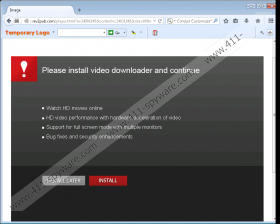Rev2pub.adk2.net Removal Guide
Rev2pub.adk2.net is a server hosting many different advertisements that are displayed on your screen after installing a certain program. Rev2pub.adk2.net is associated with the Imesh Music toolbar and some Bandoo programs, some of which may be bundled with other programs; hence, you should be very careful when installing a program. After installing a program that is related to Rev2pub.adk2.net, you are likely to notice some changes within your browsers. For example, the home page and search provider of your Internet Explorer, Google Chrome, and other browsers may be changed. If you have changed the settings unintentionally and want to fix the browsers, you should remove the unwanted toolbar. The sooner you remove the unwanted program, the sooner you can get rid of Rev2pub.adk2.net advertisements.
Rev2pub.adk2.net ads are displayed on various websites and in different formats. The advertising server can provided you with web banners, full-screen advertisements, pop-ups, and some other advertisements. When analyzing Rev2pub.adk2.net advertisements, we have observed that it displays advertisements promoting potentially unwanted programs, fake updates for media players, programs that fix Windows Registry, etc. Some of the advertisements displayed are encountered with dealing with other adware programs, including those that are based on the Crossrider and JustPlug.It browser add-on creation platforms.
You should not trust Rev2pub.adk2.net advertisements because some of them may direct you to phishing websites. You should also bear in mind that, by installing a program provided by an unknown software distributor, you put your personal information and operating system at risk because the installation of a questionable update or program may have sad consequences. If you want to update your Internet browsers, use only the official websites.
As mentioned above, in order to rid your browsers of Rev2pub.adk2.net pop-ups you have to remove the program responsible for the display of those ads. If you have no intention of interacting with Rev2pub.adk2.net ads or checking the offers providers, you should fix your browsers as soon as you can because the program displaying those ads may be monitoring your online behavior. It is very likely that the program is recording your clicks, search terms, browsing history, and some other information related to your browsing sessions.
Below you will find our instructions that should help you get rid of Rev2pub.adk2.net but we recommend that you use a reputable spyware and malware removal tool. Our team advises you to use SpyHunter because this program can readily detect Trojan horses, rogue anti-virus programs, browser hijackers, worms, rootkits, and many other threats.
How to remove Rev2pub.adk2.net ads
Windows Vista and Windows 7
- Click Start.
- Select Control Panel.
- Click Uninstall a program.
- Remove the unwanted program.
Windows XP
- Open the Start menu.
- Click Control Panel.
- Select the Add or Remove Programs option.
- Uninstall the program displaying Rev2pub.adk2.net ads.
Windows 8
- Press Win+R and enter control panel.
- Click OK.
- Select Uninstall a program.
- Remove the unwanted program.
Having removed the unwanted program, you should implement a powerful scanner to make sure that the unwanted program is completely removed.
Rev2pub.adk2.net Screenshots: