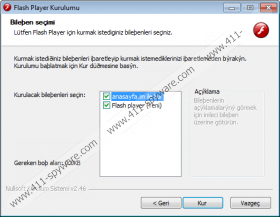AnaSayfa.im Removal Guide
AnaSayfa.im is a search engine that can be set as the home page of your Internet Explorer, Google Chrome, and Mozilla Firefox. These changes can be implemented if you do not have the Flash player and access tvizleyin.com to watch online TV. The installer of the Flash player available on the website asks you whether you want to alter the settings of the browsers. In order to prevent the changes, you have to uncheck a particular box. It has been observed that the installer might not be working properly, and the changes within the browsers are likely to be implemented without your interference.
AnaSayfa.im is a Turkish search provider, and the installer of the program promoting the search engine is signed by Beijing Fantasy Game Network Technology Co., Ltd.
The search engine AnaSayfa.im is associated with Yandex, which is another search provider. More specifically, AnaSayfa.im redirects computer users to yandex.com.tr, which is a Turkish page of the search provider. On the search results page, you will find links redirecting you to YouTube, images search page, Yandex market, and Yandex maps.
The search engine looks very appealing and may seem to be very useful because the startup page of the page contain over 20 links to famous websites, including Twitter, Facebook, and YouTube. Moreover, the search engine provides links in different categories in order to ease your browsing sessions.
Like other search providers, the search engine monitors your online behavior. It records your clicks, impressions, search terms, and other non-personally identifiable information related to the interaction between you and the search engine.
However, if you had no intention of changing the settings of the browsers and want to browse the Internet as usual, you should remove AnaSayfa.im from the computer. The removal of AnaSayfa.im is not a complex procedure as opposed to the removal of highly dangerous browser hijackers. In the present situation, all that you have to do is fix the shortcuts of the browsers. Bear in mind that every single shortcut has to be edited separately.
If you want to save your time, and, without a doubt, shield the system from various threats, you should implement a reputable spyware and malware prevention tool. Your computer needs protection against Internet-based threats, and we recommend that you implement SpyHunter because this security program can remove AnaSayfa.im and protect the system against Trojan horses, browser hijackers, ransomware infections, and many other malicious programs.
How to remove AnaSayfa.im
- Right-click on a shortcut of the browser.
- Select Properties.
- Open the Shortcut tab.
- Make sure that the Target line ends with a closing quotation mark.
If you want to be sure that the computer malware-free, implement our recommended scanners. If necessary, invest in the program to have security-related issues fixed.
AnaSayfa.im Screenshots: