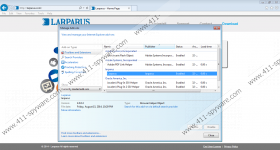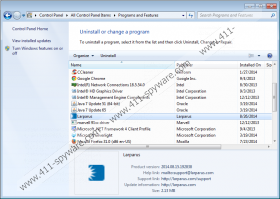Larparus Removal Guide
Larparus is an adware application that tries to pass for a useful browser add-on. The main promotional tag line on the official website at larparus.com says, “quality web browsing – Larparus.” It would seem that with Larparus installed on your browser, you should be able to enjoy enhanced web browsing experience, but we know that it is not the case. This application may cause more nuisance than do any good, so you should remove Larparus right now without any second thoughts. Read on this description if you wish to know why we urge you to do so.
First and foremost, Larparus is an adware application and not a useful browser add-on. It means that Larparus has been created to generate commercial profit for its developers by displaying commercial advertisements. What is more, we know exactly where this application comes from – Larparus is part of SuperWeb adware family, and it is just another addition to the ever-growing group of unwanted applications, such as BetterEnhance, BrowseBurst, Gearscroll and many others. You may say that Larparus is OK because the application has an official website, and all, but have you noticed that the direct download link does not work?
With the direct download link dead, Larparus gets around by travelling bundled with freeware. Thus, if you want to avoid installing this application, you have to read all the freeware installation wizard steps carefully. In fact, it would be for the best if you avoided downloading freeware apps from a third-party website altogether. Downloading software from official vendors will save you the trouble of being infected with adware.
Second, Larparus may be exploited by malevolent third parties. Since it displays ads, discount deals and coupon offers, this application needs to collect information about your shopping and internet browsing habits. This information is not personally identifiable, but third parties could used it for online marketing purposes. Also, Larparus does not check what kind of content gets embedded into its ads, so when you click any of the ads, you click them on your risk. That is to say – you can never know what website you might land on when you click commercial pop-ups, so it is best to stay away from them.
Luckily, it is not hard to remove Larparus from the system – you can simply uninstall the application via Control panel. However, as the program often comes along with a list of other unwanted applications, be sure to scan your PC with SpyHunter free scanner after manual adware removal. This way, you will be able to see whether you have any more programs to terminate. Delete them all if the scanner detects any threats.
How to remove Larparus
Windows 8
- Move mouse cursor to the bottom right corner.
- Click Settings on Charm bar and go to Control panel.
- Select Uninstall a program and remove Larparus.
Windows Vista & Windows 7
- Open Start menu and select Control panel.
- Go to Uninstall a program and remove Larparus.
Windows XP
- Click Start menu button and select Control Panel.
- Open Add or remove programs and uninstall Larparus.
Larparus Screenshots: