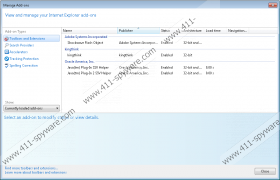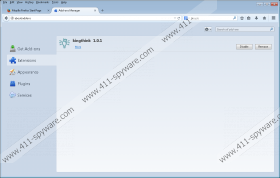KingThink Removal Guide
KingThink is a program published by SuperWeb LLC. In most cases, KingThink slithers into the computer without user’s permission; however, they might still download and install this software via unreliable sources. Either way, it is advisable to delete it from the system because it will perform different kinds of undesirable activities. On top of that, it might cause harm to your system’s security. Unfortunately, this undesirable software is compatible with all the browsers, including Internet Explorer, Google Chrome, and Mozilla Firefox; thus, you will have to eliminate KingThink entirely from the system in order to stop its suspicious activities. Luckily, the removal of this software is not a tiresome process.
If you are seeing various coupons, deals, and other similar ads labeled as “By KingThink”, “Powered by KingThink” or “Brought by KingThink”, there are no doubts that KingThink, which is a typical advertising-supported application, is residing on your system. The program was mainly published in order to drive traffic to particular websites; thus, it will just flood your screen with various commercial advertisements. If you click on them, you will definitely notice that you are redirected to unknown websites. Nobody knows what these websites contain; thus, there is a possibility that you will be routed to corrupted websites.
KingThink does not differ from other applications published by the same company (e.g. FlippyRoo, Adanak, MossNet, Albrechto, etc.). Thus, it can be assumed that it will act in the same manner. It means that it will not only show ads, but also collect information about your activities on the web. The collected information will be used to improve the service and provide you with personalized ads. In addition, all the details will be sent to third-party advertisers. Unfortunately, it is not known how they are going to treat the collected data.
KingThink can be easily removed via Control Panel; thus, it does not seem that you will experience some kind of difficulties. Do not worry if you have never tried removing malware yourself because we have prepared the manual removal instructions that will help you to eliminate the software. Our main advice for the future would be to keep a security tool enabled and never download programs from unreliable websites. In addition, you should always find out whether the program is reliable prior the installation and install it extremely carefully. If you do so, you will definitely not have to worry about infections.
How to remove KingThink
Windows XP
- Click the Start button.
- Select Control Panel.
- Click Add or Remove Programs.
- Select the suspicious application.
- Click the Remove button.
Windows 7 and Vista
- Open the Start menu.
- Select Control Panel.
- Click Uninstall a program.
- Find the software that you wish to remove.
- Select it.
- Click the Uninstall button.
Windows 8
- Tap the Windows key.
- Start typing Control Panel.
- Click on its icon.
- Select Uninstall a program.
- Find the unwanted program on the list.
- Right-click on it.
- Click the Uninstall button to erase it.
KingThink Screenshots: