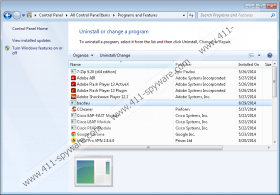Bacdau.vn Removal Guide
Bacdau.vn is a sneaky browser hijacker that might enter your computer without your permission and modify the settings of your Internet Explorer, Google Chrome, and Mozilla Firefox. As it has been observed, Bacdau.vn browser hijacker will change your homepage to Bacdau.vn after the infiltration onto your computer. This undesirable program is aimed at Vietnamese computer users mainly; however, it does not mean that it is impossible to encounter it if your place of residence is completely different. Have you already detected Bacdau.vn on your system? If so, you should get rid of it as soon as possible if you do not want to infect your PC with serious malware. Continue reading the article in order to find out how to delete Bacdau.vn browser hijacker in a blink of an eye.
The website promoted by this browser hijacker might seem very useful at first sight. It will enable you to play games, watch different kinds of videos, access Gmail and YouTube as well as search for the information on the web. A bunch of other useful icons will be provided for you; however, we believe that you should not click on them because they might take you to unreliable websites. On top of that, it is not worth searching for the information via Bacdau.vn because various ads might be placed together with search results, which means that you might click on them accidentally and enter the websites full of malware. As you can see, it is better to eliminate Bacdau.vn browser hijacker from the system if you do not want to encounter other undesirable programs.
The specialists of 411-spyware.com have carried out a research and found out that Bacdau.vn browser hijacker is usually distributed via Amonetize downloaders; however, computer users might download it from unreliable websites as well. Furthermore, the research has shown that this browser hijacker comes bundled with such applications as OffersWizard, PlusHD, and Quihoo 360. Thus, if you have already detected Bacdau.vn browser hijacker on the system, it is worth checking whether other untrustworthy applications are not present as well.
If you want to get rid of Bacdau.vn browser hijacker easily and quickly, you should know that you can scan your system with a reliable antimalware tool, for instance, SpyHunter. However, it is not forbidden to eliminate it manually as well. For this matter, we have prepared the manual removal instructions for you. Just scroll down and you will find them below the article.
How to delete Bacdau.vn browser hijacker
Windows XP
- Click the Start button.
- Select Control Panel.
- Click Add or Remove Programs.
- Select the suspicious application.
- Click the Remove button.
Windows 7 and Vista
- Open the Start menu.
- Select Control Panel.
- Click Uninstall a program.
- Right-click on backdau.
- Click the Uninstall button.
Windows 8
- Tap the Windows key + R.
- Type in control panel and click OK.
- Select Uninstall a program.
- Locate the software that you wish to eliminate.
- Click on it and then select Uninstall.
Bacdau.vn Screenshots: