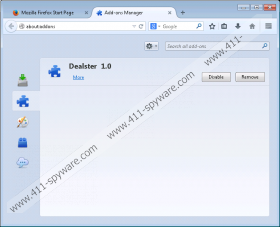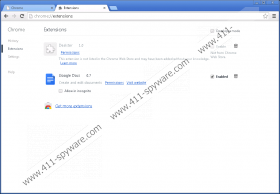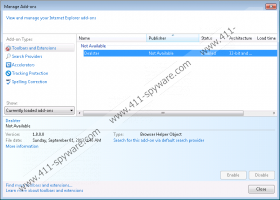Dealster Removal Guide
If you have detected deaalustoeer, deAlaSTear, dueallster or other application with a similar name on your computer, there are basically no doubts that Dealster software is installed on your system. This program is based on JustPlugIt engine and acts in the same manner as other undesirable applications based on the same platform (e.g. RocketCoupon and SaverON). It just simply means that Dealster will flood your screen with various commercial advertisements. Actually, it is not even surprising because this program is nothing more than just an advertising-supported application. Unfortunately, it is compatible with all the major browsers, including Internet Explorer, Google Chrome, and Mozilla Firefox. It just simply means that you will have to delete Dealster entirely from the system in order to stop all the suspicious activities that it is going to perform.
As the research implemented by the specialists of 411-spyware.com has shown, Dealster is usually distributed via InstallRex installers. Computer users download them from various unreliable websites. It might be just enough to click on the Download button placed on some kind of P2P website. Such undesirable applications as RightCoupon, TicTacCoupon, and LuckyCoupon act in the same manner and use the same tactics to slither onto computers; thus, you should be very cautious in order not to let them enter your system without your permission. The most effective way to protect your PC is to install a security tool on the system; thus, you should do that as soon as possible.
It is not worth trusting advertising-supported applications because they are mainly created to show advertisements. Even though they promise to act in a beneficial way, it usually turns out that adware programs are completely useless. On top of that, they might route you to the websites full of malicious software. Dealster might cause harm to your computer’s security as well, which is why we do not recommend keeping it on the system. If you delete this software entirely, you will definitely reduce the possibility to infect the system with malware.
Even though Dealster is classified as malicious software, it is still possible to delete it via Control Panel. We have provided the manual removal instructions for this matter; thus, you are free to use them. Of course, it is also not forbidden to get rid of this adware automatically; however, you should keep in mind that you will have to acquire an automatic malware remover, for instance, SpyHunter, first.
How to get rid of Dealster
Windows XP
- Click the Start button.
- Select Control Panel.
- Click Add or Remove Programs.
- Select the software that you wish to remove.
- Click the Remove button.
Windows 7 and Vista
- Open the Start menu.
- Select Control Panel.
- Click Uninstall a program.
- Right-click on Dealster.
- Click Uninstall.
Windows 8
- Tap the Windows key + R.
- Type in control panel. Click OK.
- Select Uninstall a program.
- Locate the suspicious application.
- Select it and then click Uninstall.
Dealster Screenshots: