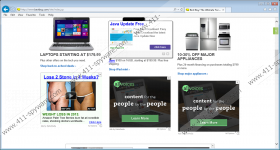HahoMedia Removal Guide
HahoMedia is a computer program that delivers web banners, coupons, in-line advertisements, and pop-ups to your Internet Explorer, Google Chrome, and Mozilla Firefox. The program is bundled with other free programs and is presented as an optional program. It is important to decline such additional programs especially if their characteristics are unclear. The HahoMedia is associated with the website hahomedia.com, which does not feature any download button but provides computer users with instructions on how to uninstall the HahoMedia program.
We recommend that you remove HahoMedia from your computer because this program displays third-party advertisements, none of which is owned by the company developing the program.
It is important to note that HahoMedia adds no installers to the browsers. Instead, it creates two processes, which are Injector.exe and InjectorServiceProject.exe. You can view these processes in the Windows Task Manager.
We recommend that you remove HahoMedia from the computer because this program displays insecure advertisements. For example, when browsing ebay.com, you may find a pop-up warning saying that you have been chosen to participate in some survey. Note that ebay.com does not issue such surveys, and, if you click on that suspect pop-up, you do it at your own risk. You may also find advertisement encouraging you to update your Java in order to enhance your computer performance. You should bear in mind that safe updates can be acquired only on the official websites because third-party software distributors may be aimed at deceiving you.
Some of the advertisements contain the label Ads by HahoMedia, but it does not mean that HahoMedia is related to those advertisements. HahoMedia is not liable for the offers delivered to you, which means that you use the program at your own risk. If you do not want to risk your privacy, you should remove HahoMedia from the computer right now, but, if you do not know how to do it, keep on reading.
We recommend that you implement a reputable security program because it is not enough to uninstall HahoMedia. When you uninstall the program, you have to remove its files from the Program Files directory. It is not a difficult procedure, but you should note that your computer has to be protected against malware and spyware. An unprotected computer is susceptible to numerous Internet-based threats, and we recommend that you implement SpyHunter because this tool removes HahoMedia in no time and fights off multiple threats.
How to remove HahoMedia
Windows Vista and Windows 7
- Click Start.
- Select Control Panel.
- Click Uninstall a program.
- Remove the unwanted program.
Windows XP
- Open the Start menu.
- Click Control Panel.
- Select Add or Remove Programs.
- Uninstall HahoMedia.
Windows 8
- Move the mouse to the lower-left corner of the screen.
- Right-click.
- Select Control Panel.
- Click Uninstall a program.
- Remove HahoMedia.
If you want to be sure that you have removed HahoMedia entirely, implement a reputable scanner. Click the button below to download our recommended scanner and invest in the program if need be.
HahoMedia Screenshots: