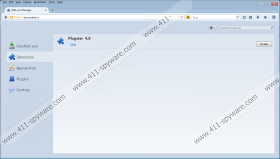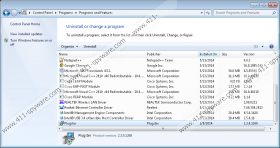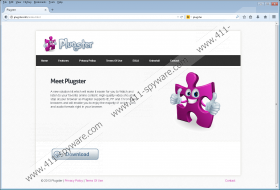Plugster Removal Guide
Plugster is an application which, in certain cases, may be installed onto the Windows operating system without your knowledge or authorization. The installer on plugster.info is inactive; however, you can expect to face the application if you use Amonetize, Installrex, Vittalia, and other third-party installers. Note that the program may be proposed as an optional addition, which means that you may be able to refuse it. This is exactly how you should handle the program because if you install it, you will need to remove it from the PC eventually. To learn how to delete Plugster – read the report.
According to the most recent research, Plugster is a clone of Savuerone, GreatSaving, and other apps created on the JustPlugit engine. Besides working in the same manner, these applications are known to change their own names, which is why they are also known as name randomizers. Once installed, the program cannot modify the name; however, it could be installed with a version different from the original title. This is one of the ways for the developer of the program to postpone its removal. If you remove Plugster, you will disable an advertising platform, and the creators of the extension will stop earning money.
The clicks you make are converted into money because Plugster is based on a pay-per-click system. Needless to say, supporting suspicious software developers and even more suspicious affiliate parties is not something you should get yourself involved in. You should be particularly careful because the displayed ads could hide links to any website, even the corrupted, scam-related ones. If you are not interested in downloading more disturbing, malicious programs which will certainly require removal, you should not click on Plugster ads. If you have interacted with these ads already, scan the PC to learn if you need to delete malign programs, browser extensions or invasive tracking cookies.
You must remove adware from the affected system for your own benefit. Remove Plugster and you will not need to worry about the misleading offers or silent data-tracking web cookies. The most important question right now regards the best Plugster removal option. If you have previous experience with the manual removal of unreliable programs, you can follow the steps below and delete the remaining threats on your own. Now, if you are not experienced enough, you should trust automatic malware removal software. This is the best option even if you are experienced and you know how to protect the operating system.
How to delete Plugster?
Delete from Windows 8:
- Right-click on the screen of the Metro UI menu to open a pane and click All apps.
- In the menu select Control Panel and then in the appeared list click Uninstall a program.
- Finally, locate the disruptive program, right-click it and select Uninstall to remove it.
Delete from Windows Vista and Windows 7:
- Click the Windows/Start button placed on the left of the Task Bar to open a menu.
- Select Control Panel for the menu representing more utilities and click Uninstall a program.
- Right-click the program you have chosen to remove from the PC and click Uninstall.
Delete from Windows XP:
- Move the cursor to the left of the Task Bar, click the Start button and then Control Panel.
- Double-click Add or Remove Programs and in the menu select Change or Remove Programs.
- Locate the undesirable and unreliable application, click it once and select Remove.
Plugster Screenshots: