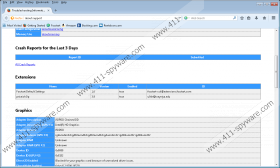Foxstart Removal Guide
Foxstart is a suspicious web browser which is offered at free-browser.co/firefox . The website promotes the installer of Mozilla Firefox; however, if you scroll down the page, you can find information indicating that this web browser is not designed or supported by Mozilla. If you end up clicking the download button and initiating the setup, you have to be very careful with the additional offers. If you rush to install the program, you may replace your regular search tools with Webssearches, and more unreliable programs could be installed. We recommend that you remove the running threats and delete Foxstart.
We do not identify Foxstart as a malicious program; however, we do not think it is trustworthy either. First of all, it modifies the original version of the Mozilla Firefox browser. Secondly, right after the installation of this program, you are presented with the ‘Thanks for Downloading’ message filled with suspicious ads. Do not trust any prize giveaways, special offers, or surveys because they may link you to unreliable parties. It has been discovered that these ads may show up on free-browser.co/firefox, foxstart.com, uk.foxstart.com, istart.webssearches.com or any other unreliable home page which may have been installed. We certainly recommend that you delete these search tools because they are not reliable. You should remove foxstart.com as well even though it presents seemingly reliable Google search results.
Besides initiating search tool replacements and allowing the installation of adware programs (e.g., PriceChop), the suspicious Foxstart is also associated with the appearance of Fast Start. We recommend having this browser extension deleted from your Mozilla Firefox browser because it travels illegally. Furthermore, it is completely worthless considering that all that it can do is present the most visited sites and an additional access to Google Search.
We recommend that you remove Foxstart and the associated applications because they are not beneficial or reliable. The suspicious application modifies the original Mozilla Firefox browser to provide you with supposedly beneficial services; however, you should not identify the flooding ads and potentially undesirable changes as beneficial. In order to delete Foxstart, foxstart.com and Fast Start at the same time, you should remove the currently active browser and install the original one. You can also follow the instructions below. These show how to delete foxstart.com and remove Fast Start. To remove browser hijackers, adware and other threats potentially running alongside the suspicious program – install automatic malware removal software.
Delete foxstart.com and Fast Start
- Launch a browser and navigate to the top-right corner of the page.
- Click the search provider icon on the Firefox search box.
- In the drop-down menu select Manage Search Engines.
- Now select the undesirable search tool, click Remove and OK.
- Click the same search provider icon and choose a preferred search tool.
- Now simultaneously tap Alt+T to open the Tools menu.
- Select Options and click the General tab located on the left.
- Overwrite/delete the undesirable Home Page URL and click OK.
- Simultaneously tap keys Ctrl+Shift+A to open the Add-ons Manager.
- Go to Extensions, then Remove Fast Start and finally restart the browser.
Uninstall Mozilla Firefox
Delete from Windows XP:
- Open the Start menu from the Task Bar and select Control Panel.
- Double-click Add or Remove Programs and Remove the undesirable software.
Delete from Windows Vista & Windows 7:
- Navigate to the Task Bar, click the Windows icon and select Control Panel.
- Move to Uninstall a program and locate the undesirable software.
- Right-click and Uninstall the software you have chosen to remove.
Delete from Windows 8:
- Tap the Windows key to access the screen of the Metro UI menu.
- Right-click on the background, select All apps and open the Control Panel.
- Go to Uninstall a program, then right-click the one you wish to remove and select Uninstall.
Foxstart Screenshots: