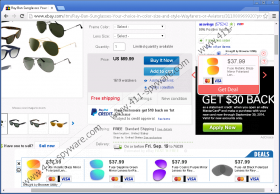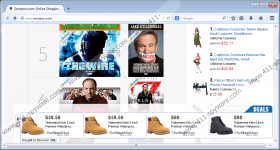Browser Utility Removal Guide
If you are routed to browserutility1.net/startdownload, you should not click the download button; otherwise, Browser Utility could be installed onto the browsers. This adware (advertisement supported software) has been created on the DealPly platform, and it is identical to WebEnhance, WebCheck, Security Utility, and other unreliable applications within the faction. These applications require removal because they represent unreliable advertisements related to unreliable parties. If you delete Browser Utility from the browsers, you will not need to worry about the reappearing banner and pop-up advertisements. Continue reading to learn why these may be dangerous to interact with.
Browser Utility mostly represents commercial advertisements on online web stores. In order to know when you are visiting these sites and what products you are researching, Browser Utility employs cookies which are capable of recording your search history, your IP address, your bookmarks, etc. Getting these web cookies removed is the first task you need to complete because they may be employed for malicious purposes. Keep in mind that Browser Utility is affiliated to third parties who may be unreliable and who may have malicious intentions. If you delete the cookies, these parties will not be able to gather information about you and your virtual activity.
If the cookies are removed, Browser Utility will not be able to present alluring offers. This is not a problem because the advertisements presented to you may use falsely alluring information to promote completely worthless services and products. As a matter of fact, you should be surprised to find ads “brought by Browser Utility” altogether because the program itself is meant to enable secure web browsing and guard you against phishing attacks, not present third-party ads. Furthermore, if the program is installed onto Mozilla Firefox, you are bound to face a warning suggesting that ‘Browser Utility is known to cause security or stability issues.’ All of this signals that Browser Utility is a program which must be removed ASAP.
You should remove Browser Utility from the browsers for two simple reasons. First of all, the program does not enable the protection it promises. Secondly, it enables the suspicious advertising related to unfamiliar third parties. If you delete Browser Utility, it is likely that you will avoid a number of different security threats. If you are experienced with the manual removal and you can delete leftover elements, you can start with the guides below. If you are not experienced – click the download button and activate an automatic malware remover to eliminate threats running on your personal computer.
How to delete Browser Utility?
Delete from Windows 8:
- Click All apps in the pane you access by right-clicking on the Metro UI screen.
- Once the Apps menu show up – click Control Panel and then Uninstall a program.
- Right-click and Uninstall the application you want to remove from the system.
Delete from Windows Vista or Windows 7:
- Click the Windows icon on the Task Bar to access the Start menu.
- Select Control Panel and then click Uninstall a program.
- Right-click the application you wish to delete from the system and select Uninstall.
Delete from Windows XP:
- Move to the left of the Task Bar and click the Start button to open a menu.
- Open the Control Panel and in the menu double-click Add or Remove Programs.
- Go to Change or Remove Programs and Remove the undesirable software.
Browser Utility Screenshots: