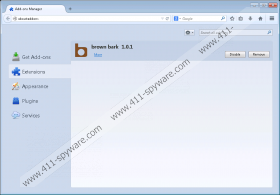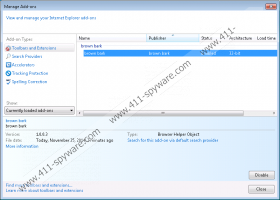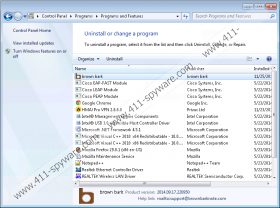Ads by Brown Bark Removal Guide
If you have started seeing Ads by Brown Bark on your screen, there are no doubts that brown bark application is installed on your computer. This might have happened without your permission; however, you might have downloaded this undesirable program from untrustworthy websites as well. Unfortunately, you will have to delete the application in order to get rid of Ads by Brown Bark. You should better stop them from appearing as soon as possible because they might take you to unreliable websites. As it has been found out, Ads by Brown Bark will appear on all the browsers; thus, you will not be able to get rid of them very easily.
brown bark itself is the newest product of SuperWeb LLC and it does not differ from previously published programs. As the researchers of 411-spyware.com have found out, this program will just generate commercials with a label Ads by Brown Bark. On top of that, it might collect information associated with your activities on the web. As you can see, this adware program is not going to enhance your browsing experience or help you to save money because its main aim is to drive traffic to particular websites. Thus, you should not expect that it will stop showing ads one day.
Various adware programs tend to travel bundled with unrelated applications; thus, there is a possibility that brown bark might also act in this manner. Thus, it is very likely that you have installed it on the system during the installation of another program. Actually, there are basically no doubts that brown bark comes in a bundle because the download link on its official website is not working, but the program is still very prevalent. Keep in mind that other unwanted programs might enter your system using the same tactics, which is why we recommend that you install an antimalware tool on the system as well.
In order to stop Ads by Brown Bark from appearing, you will have to eliminate brown bark from the system. We recommend that you use the manual removal instructions for this matter. Unfortunately, it is still possible that other unwanted programs are residing on your system as well, which is why we recommend that you scan your computer with a diagnostic scanner. In case it detects infections, you should upgrade it and then delete threats automatically.
How to get rid of Ads by Brown Bark
Windows XP
- Click the Start button.
- Select Control Panel.
- Click Add or Remove Programs.
- Select the suspicious application.
- Click the Remove button.
Windows 7 and Vista
- Open the Start menu.
- Select Control Panel.
- Click Uninstall a program.
- Right-click on brown bark.
- Click the Uninstall button.
Windows 8
- Tap the Windows key + R.
- Type in control panel. Tap Enter.
- Select Uninstall a program.
- Locate the unwanted program.
- Uninstall it.
Ads by Brown Bark Screenshots: