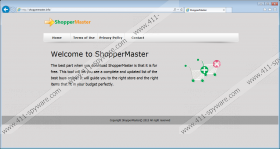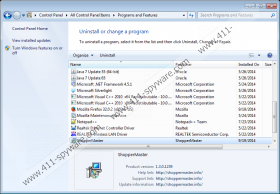ShopperMaster Removal Guide
ShopperMaster may seem like a useful application that can help you save money on your purchases online. However, in reality it is an adware application that monitors your web browsing history and then displays annoying commercial advertisements each time you access a popular online store. You have to remove ShopperMaster from your computer if you want to avoid potential system security threats. Although adware programs do not pose a direct threat to your system, you have to remember that they are often exploited by malevolent third parties that want to make money at your expense.
To us ShopperMaster is nothing new. It is yet another semi-random name application from a big family of potentially unwanted browser extensions. It is practically a direct clone of DiscountPlace, GoSave, QueenCoupon and many other applications that are known to be based on JustPlugIt engine. Needless to say, it is impossible to download ShopperMaster at shoppermaster.info. The website is just an empty shell that is supposed to convince this program is your newest best friend when it comes to online shopping.
Rather than having a direct download link, ShopperMaster spreads around with third-party freeware installers, such as InstallRex, Vittalia or Amonetize. The type of installer depends on the websites you visit and your general location. For the most part, users accidentally initiate freeware downloads when they click fraudulent download buttons on file sharing websites. Hence, you have to be very carefully when you are about to download something on the web because ShopperMaster might be part of the installer file.
When ShopperMaster enters your system, it randomizes its name to ShopperMasTerr, ShOppeRMaasteR, SShopperMaster, ShopperMasteer or any other variation. The bottom line is that it is still the same adware application, and you will see its extension on your browser too. ShopperMaster is compatible with Mozilla Firefox, Google Chrome and Internet Explorer, although our research shows that the newest version of Google Chrome blocks this application.
It is obvious that instead of providing you with relevant shopping information, ShopperMaster is more likely to display advertisements with corrupted outgoing links. It is certainly not ShopperMaster’s fault – this application is not responsible for the third-party content security. However, if you want to avoid constant redirections and potential exposure to dangerous websites, you ought to remove ShopperMaster right now.
Manual removal is not complicated – you simply need to uninstall ShopperMaster via Control panel and then delete the extension from your browser. Nevertheless, if this application came along with other adware programs, you will do yourself a favor if you scan your system with a licensed antispyware application. In case you detect any leftover files or more unwanted applications – you will be able to terminate them all on the spot.
How to remove ShopperMaster
Windows 8
- Drag mouse cursor to the bottom right of the screen.
- When Charm bar appears click Settings and go to Control Panel.
- Access Uninstall a program and remove ShopperMaster.
Windows Vista & Windows 7
- Open Start menu and click Control panel.
- Go to Uninstall a program and remove ShopperMaster.
Windows XP
- Click Start menu button and go to Control panel.
- Select Add or remove programs and uninstall ShopperMaster.
Remove ShopperMaster from your browser
Mozilla Firefox
- Press Ctrl+Shift+A and Add-ons manager tab will open.
- Disable and remove ShopperMaster from Extensions.
- Restart browser.
Google Chrome
- Press Alt+F and go to Tools.
- Open Extensions and remove ShopperMaster.
ShopperMaster Screenshots: