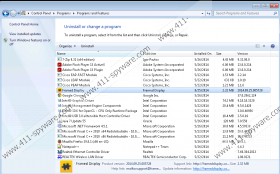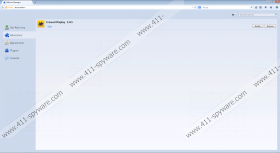Framed Display Removal Guide
Framed Display is yet another adware application that is marketed as a free useful tool that will help you save time and money while shopping online. The reality is that Framed Display will not do anything that the slogans on the website state. The tons of adverts and annoying pop-ups are not the only feature that should make you remove Framed Display immediately. It has been revealed that this adware application might expose your operating system to other malicious applications. It is quite natural that no security conscious user should keep Framed Display on their system – removal is a must if clean and secure system is what you are after. If you use the removal guide that we provide below you will be able to delete Framed Display in a timely manner.
The research revealed that Framed Display is a product of SuperWeb LLC; thus, it is not surprising that it works like other applications developed by this group such as Foryunitas, Surftatic, HasBrowse and quite a few others. So as soon as Framed Display enters your system it will install browser extensions to Internet Explorer, Mozilla Firefox, and Google Chrome. These browser extensions are used in order to display adverts within the browser. It is so because they are in constant interaction with numerous adware servers. And since adware servers are quite infamous for malware distribution it is not surprising that some ads provided by Framed Display could contain redirect links. There is a high possibly that you will land on a corrupted website implemented with an arbitrary code execution exploit meaning that in just a few seconds after you land on such a website your system will be infected. It is quite obvious why the removal of Framed Display is essential. Delete this adware and regain full functionality of your browser immediately.
Most adware applications are spread via bundled installers. In order to avoid infecting you system with malware in this way, you should avoid any dubious third-party download websites. Furthermore, you should always have an active malware detection and removal tool that would warn you about the potential dangers out there on the web. This way you will save up your time that you would spend on removal processes.
In order to delete Framed Display from your system, you will need to follow the removal guide below. Remember to execute the removal carefully as just one mistake could result in the infection being removed incompletely. Those few traces of Framed Display could be used in order to restore it and you would not even realize. If you wish to ensure that the infection is removed entirely, use a reliable antimalware tool.
How to remove Framed Display from your PC
Remove Framed Display from Windows 8
- Access the Metro UI menu.
- Then click on the background and select All apps.
- Now click Control Panel and select Uninstall a program.
- Select Framed Display and click Uninstall.
Remove Framed Display from Windows 7 and Windows Vista
- Tap the Windows+R keys on your keyboard.
- Now type Control Panel into the text box.
- Now click OK.
- Select Uninstall a program.
- Now double-click Framed Display in order to remove it.
Remove Framed Display from Windows XP
- Click the Start button and select Control Panel.
- Now click Add or Remove Programs.
- Select Framed Display and click Remove.
Framed Display Screenshots: