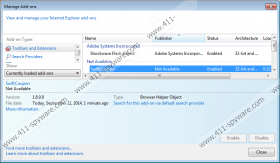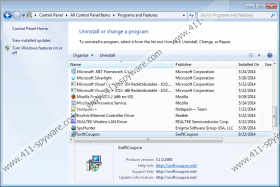SwiftCoupon Removal Guide
There is a lot to say about SwiftCoupon. This program is almost always bundled with other questionable programs which are introduced to you by unreliable parties. The relationship to other companies does not end there. The application has no other purpose than to present advertisements, coupons and deals all of which are controlled by third-party affiliates as well. Unfortunately, it is dangerous to trust the program or the offers it represents because it has been discovered to be linked to unreliable parties as well. Our malware researchers warn that schemers may use the security backdoors disclosed by the developers of the advertisement-supported program as well. Needless to say, the sooner you delete SwiftCoupon – the better.
SwiftCoupon is part of an adware family which is very well known by experienced malware researchers. We have already shown you how to identify and remove SwiftCoupon clones CouponScanner, GoSave, and ShopperMaster. Keep in mind that there are plenty of other disturbing applications which require removal as well. It is not that difficult to identify these programs because in most cases they are represented in the same manner (e.g., swiftcoupon.net) and promoted by the same parties, like Vittalia, Amonetize or Installrex. Overall, regardless of how adware was infiltrated onto the PC, you have to make sure that no other threats managed to slip in alongside SwiftCoupon. If they have – delete them ASAP.
The removal of additional threats or potentially unwanted programs is very important, but it is just as important to remove SwiftCoupon as well. If you don’t, you will have to suffer through an avalanche of interstitial, banner or pop-up advertisements. It is most likely that you will be presented with pop-up coupons; however, other kind of offers may be presented as well. What should you do about them? Clicking on these ads may initiate rerouting to unreliable sites, so we advise that you refrain from interacting with SwiftCoupon ads altogether. If you delete adware, you will disable the tracking cookies which may have been installed as well.
It is clear that SwiftCoupon removal is exactly what you should perform because the ad-supported program is not beneficial. If you are looking for beneficial deals and authentic coupons, you will have to research them yourself or install more reliable software. Overall, you certainly cannot trust SwiftCoupon with this, and so you should delete it. The automatic removal software can help you get rid of all running threats, and it may assist you in the future. On the other hand, the manual SwiftCoupon removal is quite complicated and requires you to delete leftover components.
How to delete SwiftCoupon?
Uninstall the program from Windows to delete it from the IE browser, and follow additional guides below to remove the program from other popular browsers.
Delete from Windows XP:
- Open the Start menu from the Task Bar and select Control Panel.
- As the menu opens up – double-click Add or Remove Programs.
- Locate the undesirable plugin, click it and select Remove to get rid of it.
Delete from Windows Vista or Windows 7:
- Open the Start menu from the Task Bar. Click the Windows logo button.
- Select Control Panel and click Uninstall a program.
- Right-click the program you wish to remove and choose Uninstall.
Delete from Windows 8:
- Right-click on the Metro UI start screen and select All apps.
- In the Apps menu go to Control Panel and select Uninstall a program.
- Locate the program you wish to remove, right-click and Uninstall it.
Delete from Google Chrome:
- Launch the browser and simultaneously tap Alt+F.
- In the menu on the left click Tools and then Extensions.
- Click the recycle bin button related to the undesirable add-on.
- Select Remove to get rid of the undesirable extension.
Delete from Mozilla Firefox:
- Open the browser and simultaneously tap Ctrl+Shift+A.
- Go to the Add-ons Manager menu opened in a new tab.
- In the menu on the left side select Extensions.
- Find and Remove SwiftCoupon.
SwiftCoupon Screenshots: