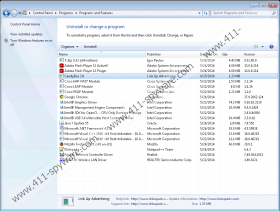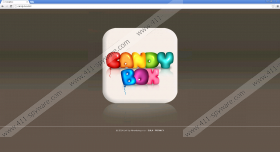candy-box.biz Removal Guide
If you have downloaded Candy Box application from candy-box.biz, you might soon notice that commercial advertisements have started appearing on your screen. Unfortunately, the program is a typical advertising-supported application; thus, it is not obligatory to download it from its official website (candy-box.biz) in order to detect it on your system. It does not really matter how and when Candy Box has slithered onto your computer because you should still erase it if you want to browse the web without a fear to click on its ads. Luckily, the program can be deleted via Control Panel, which means that you will get rid of Candy Box very quickly.
Have you noticed aus.exe*32 and cab.exe*32 processes running in the background? If so, there are no doubts that you have downloaded adware from candy-box.biz or it has infiltrated your system without your permission. As the program is classified as adware, it will flood your browsers with ads. The specialists of 411-spyware.com have revealed that Candy Box affect Google Chrome mainly; however, it might infect your system if you use other browsers as well. If it has already happened and you are seeing ads generated by this program, we do not recommend clicking on them in any way. There are no doubts that this tip will help you to avoid malicious software.
In order to get more information about Candy Box, you should read EULA and Privacy Policy that can be found on candy-box.biz. If you read the information, you will find out that the program does not collect any personally-identifiable data. However, it is still very likely that some non-personal details like your browsing history will be known for the publisher of Candy Box. In order to receive the information, Candy Box uses cookies. Thus, the only way to prevent this from happening is to erase the adware from the system.
Even though the official website (candy-box.biz) seems decent, it is not worth keeping Candy Box on the system because this program is not very reliable. According to the specialists of 411-spyware.com, it might even attract other infections on the system. In order to erase Candy Box, you should follow the instructions provided below the article. However, you should also not forget that it is very important to check whether there are no other infections on the system. Click on the Download button below the article and download a diagnostic scanner.
How to get rid of candy-box.biz adware
Windows 8
- Tap the Windows key.
- Start typing Control Panel.
- Select it and then go to Uninstall a program.
- Select the unwanted application and then click Uninstall.
Windows 7 and Vista
- Open the Start menu.
- Select Control Panel.
- Click Uninstall a program.
- Right-click on Candy Box.
- Click Uninstall.
Windows XP
- Click the Start button to open the menu.
- Locate and select Control Panel.
- Click Add or Remove Programs.
- Select the program that you wish to remove.
- Click Remove.
candy-box.biz Screenshots: