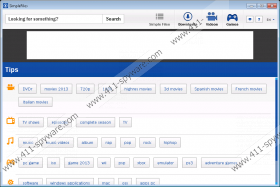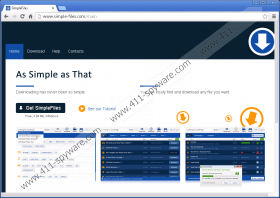SimpleFiles Removal Guide
SimpleFiles is a dubious download manager that was dubbed by numerous malware experts as a potentially unwanted application. It is so due to the suspicious nature of this application; it is distributed in a very dodgy way as well as its service is not entirely safe. SimpleFiles is advertised as tool that will ease up the download processes as it is very simple to use and provides more than 20 million files for free. All of this might sound very tempting and unsuspecting users might be manipulated into downloading and installing this suspicious application. We strongly advise to remove SimpleFiles as it is a shady application that could turn out to be quite detrimental. The removal guide is located below and will help you delete SimpleFiles within seconds.
Although SimpleFiles is up for download on the official website numerous users report that their operating systems are infected with SimpleFiles without their knowledge. This signifies that SimpleFiles could be distributed via software bundles. Avoid dubious third-party download websites in order to reduce the risk of infecting your PC. In addition to that, you should always choose an advanced installation method as it will provide you with maximum information about the setup processes. Of course, it goes without saying that a reliable malware detection and removal tool is a must have if you wish to avoid any kind of dubious applications or internet-based infections.
Once SimpleFiles is installed on your PC a windows with numerous download possibilities will be presented to you. Unfortunately, it is impossible to determine if any of these download channels are reliable. As long as you run SimpleFiles you are at risk of exposing your system to other dubious programs. That is why we firmly advise you not to use SimpleFiles under any circumstances as some downloads could turn out to be malicious. There is a significant risk of infecting your PC with malware if SimpleFiles is present on your computer. Do not hesitate and remove SimpleFiles as it will restore your virtual security to its normal state.
The provided removal guide should he executed with caution as some traces of the infection could remain on your operating system. Just to be on a safe side we recommended analyzing your PC for potential leftovers of SimpleFiles. It is very important to remove every bit of the infection as even a single file could be used to restore SimpleFiles without any authorization. If you wish to ensure that SimpleFiles is removed completely, we suggest scanning your system with a professional antimalware tool.
Removal of SimpleFiles
How to remove SimpleFiles from Windows 7 and Windows Vista
- Click the Windows button to enter the Start menu.
- Now locate and click Control Panel.
- Then select Uninstall a program.
- Select SimpleFiles and click Uninstall.
How to remove SimpleFiles from Windows 8
- Navigate the mouse cursor to the bottom right corner of the screen.
- Now select Settings in the Charm bar.
- Then locate and select Control Panel.
- Under the Programs section select Uninstall a program.
- Double-click SimpleFiles.
- Click Yes in order to confirm that you want to remove SimpleFiles.
Remove SimpleFiles from Windows XP
- Tap the Windows key on your keyboard.
- Select Control Panel.
- Then click Add or Remove Programs.
- Now select SimpleFiles and click Remove.
SimpleFiles Screenshots: