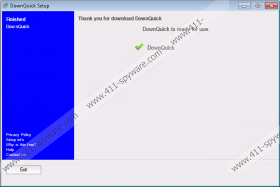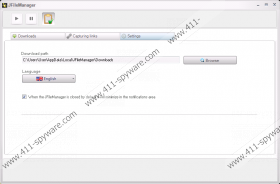JFileManager Removal Guide
JFileManager is a free download manager that has been categorized as a potentially unwanted program (PUP) because this program is installed on the computer instead of Downquick, which is available at downquick.com. Many computer security programs have already included the setup file to their malware and spyware databases, but, if your security tool has not identified this program, it is time to consider replacing it with a more reliable one. The fact that you are provided with a different program than it is presented on the official website should not be disregarded, and we encourage you to shield your operating system against various threats so that you can prevent more serious issues.
The official description of Downquick suggests that the program has all the features that you may need. It enables you to create a download list and decide in what order the selections has to be downloaded. Moreover, if the Internet connection drops, the program starts automatically once the connection is restored.
It is important to mention that the official website contains a notification that claims that the installer of the program will make recommendations for additional programs. The user may be offered toolbars, browsers add-ons, anti-virus applications, and other programs.
JFileManager is known to be spread alongside insecure programs. It means that JFileManager may be installed without your permission. Even though some programs are installed stealthily, it is crucial to pay close attention to every installation process. You should not install unknown or questionable programs because they might have some negative effect on the overall performance of the computer or even your privacy.
As to the JFileManager, this program may not arouse any suspicion because it features a simple interface and just several buttons so that you can organize your downloads easily.
The program creates its files in the Program Files directory. The files include JFileManager.exe, uninstall.exe, update.xml, ComponentFactory.Krypton.Toolkit.dll, Newtonsoft.Json.dll, and some other language-related files.
If you have no intention of using JFileManager and want to get rid of this program, do it right now. Even though it is possible to uninstall JFileManager, we recommend that you implement a reputable spyware and malware prevention tool. You want to be sure that your computer contains no malware threats, so do not hesitate any longer. We recommend using SpyHunter because this program can easily remove JFileManager and safeguard the system against malware and spyware.
How to remove JFileManager
Windows 8
- Press the Windows key to access the Start screen.
- Type control panel.
- Click the Control Panel icon.
- Select Uninstall a program.
- Remove JFileManager.
Windows Vista and Window 7
- Click Start.
- Select Control Panel.
- Click Uninstall a program.
- Remove the unwanted application.
Windows XP
- Click Start.
- Select Control Panel.
- Click Add or Remove Programs.
- Uninstall the unwanted application.
It is worth scanning the computer after uninstalling the program because some malicious files may be running on the computer.
JFileManager Screenshots: