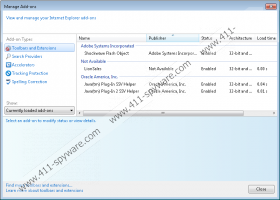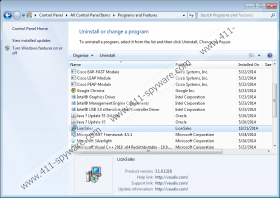LionSales Removal Guide
LionSales is another program that belongs to the family of semi-random name adware. It is not very active nowadays; however, it might still slither onto your computer without your permission and start acting in unacceptably; thus, you should be very cautious. If you ever detect LionSales on your system, you should delete it as soon as possible because this program will just bombard your screen with commercial advertisements. In addition, it might pose a risk to your computer or your privacy. As you can see, LionSales is not the most reliable application, which is why we recommend that you remove it from the system. You can do that manually or automatically depending on your choice.
The program is based on JustPlugIt engine, which means that it acts very similarly as RocketCoupon, CouponAddon, SaferWeb, and WowCoupon. If you have ever encountered any of them, you will definitely know that LionSales will not stop showing advertisements. Thus, if you start seeing ads, you should hurry to delete the program responsible for them first. The security experts at 411-spyware.com have revealed that advertisements generated by LionSales might lead you to unreliable places on the web. Thus, it is better to ignore commercials that appear on your screen and delete LionSales as soon as possible.
LionSales does not have its official website; thus, it is very likely that it has entered your system without your permission. According to our specialists, the program does not differ from other adware applications because it is tends to travel bundled with various undesirable programs. In addition, it comes in InstallRex installers. People download them by clicking on advertisements offering software installation. Keep in mind that you should always download programs from their official websites in order to reduce the risk of encountering malware, for instance, if you need to update Java, you should visit java.com and download updates from there.
We highly recommend that you delete LionSales as soon as you notice its ads on your computer. The easiest way to do that is to scan the system with a reputable antimalware tool, for instance, SpyHunter. You will have to upgrade this program if you want that it eliminate all the existing infections. Of course, it is not necessary to do that because you can delete LionSales manually as well. The instructions placed below the article will help you to do that without any difficulties.
How to remove LionSales from your PC
Windows XP
- Click the Start button.
- Select Control Panel and then go to Add or Remove Programs.
- Select the suspicious application.
- Click the Remove button.
Windows 7 and Vista
- Open the Start menu.
- Select Control Panel.
- Click Uninstall a program.
- Find the suspicious program on the list.
- Right-click on it and then click the Uninstall button.
Windows 8
- Tap the Windows key + R simultaneously.
- Enter Control Panel in the Open box and click OK.
- Go to Uninstall a program.
- Locate LionSales on the list.
- Uninstall it.
LionSales Screenshots: