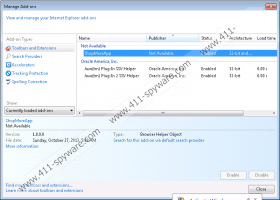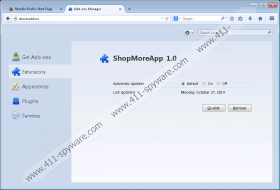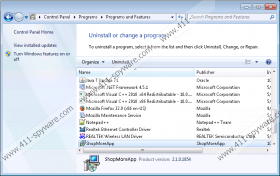ShopMoreApp Removal Guide
ShopMoreApp is not an application you want running on your PC. Even though it may promise to assist you when you shop online, these promises are not worth any attention. The supposedly beneficial browser extension is just another advertisement-supported program that has been developed to produce suspicious pop-up and banner advertisements corresponding to potentially unreliable parties. Needless to say, it is necessary to delete ShopMoreApp from the browsers to ensure that these parties cannot manipulate you into downloading malware, sharing private information, or participating in other risky activity. You can learn more about the removal of adware by reviewing our analysis.
Even though ShopMoreApp is introduced to users via shopmoreapp.info, this website is worthless. Of course, it presents a Privacy Policy and Terms of Use documents; however, it cannot help you recognize the risks related to this adware, and it cannot help you remove ShopMoreApp. The site has one single purpose, and that is to present the application in the most positive light, so that users would not rush to delete adware. The same trick is used to confuse users about the removal of SharkShopper, CouponTime, SaleBuilder, and other justplugit applications. Even though these applications may present unreliable advertisements, it is not the only reason why you must delete them.
Justplugit software is distributed with the help of third-party installers, such as Installrex or Amonetize. First of all, these installers bundle multiple unreliable applications together. Secondly, they hide software bundles behind alluring and seemingly beneficial offers. For example, users may install ShopMoreApp by accident after executing a fictitious Java update installer. If users do not recognize a scam, they might have no idea that the ads they are facing are presented by the unreliable ShopMoreApp. Luckily, all you have to do to remove disturbing ads is delete the suspicious adware.
Whether you are experienced with adware removal or not, we are sure you will be able to delete ShopMoreApp from the affected system yourself. The instructions listed below show how to remove the application from the operating system. In most cases, this will be enough to delete the undesirable browser extensions as well. However, if the extensions remain active, you must delete them ASAP. Unfortunately, it is impossible to say whether the removal of ShopMoreApp related applications will be just as simple. If you are not experienced, you should not start experimenting with the manual removal now, because your virtual security is on the line. You should install automatic malware removal software instead.
How to delete ShopMoreApp?
Delete from Windows 8:
- Tap the Windows key on the keyboard to access the Metro UI screen, right-click, and select All apps.
- Select Control Panel to open a different menu and select Uninstall a program.
- Right-click the undesirable application and click Uninstall to remove it.
Delete from Windows Vista or Windows 7:
- Click the Windows button on the left of the Task Bar to open a user menu.
- Select Control Panel to open a menu and then move to Uninstall a program.
- Right-click the program you wish to remove from the PC and click Uninstall.
Delete from Windows XP:
- Click the Start button on the left of the Task Bar to open a user menu.
- Select Control Panel to open a menu and then double-click Add or Remove Programs.
- Find the undesirable program, click it once, and select Remove.
ShopMoreApp Screenshots: