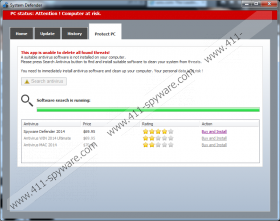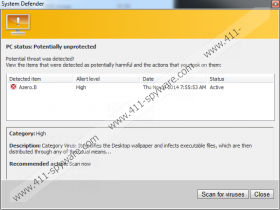Spyware Defender Removal Guide
Spyware Defender is a fake computer security application that has been created to push unsuspecting computer users into spending their money for nothing. It looks like a reliable system safeguard program, and this convinces multiple computer users that Spyware Defender is tool you can trust. Needless to say, trusting Spyware Defender is the worst mistake you can make because then the program will steal your money leaving your computer crippled. You have to remove Spyware Defender from your system immediately and then invest in a licensed computer security application that would ensure you have deleted all the malicious files for good.
One of the main reasons users tend to consider Spyware Defender a reliable application is that it looks just like Windows Defender. Windows Defender is a software product that has been recently upgraded to an antivirus program, and it is often included in various versions of the Windows operating system. Thus, since Spyware Defender sports the same interface as Windows Defender, average computer users are bound to think that this rogue antispyware application is an official computer security tool released by Microsoft. They could not be more wrong.
There are several ways that Spyware Defender uses to enter target computers. It could arrive bundled with freeware, attachment to spam email messages, or injected through various exploits that the cyber criminals use. The most important thing about this infection is that you should NEVER panic when Spyware Defender enters your computer. Upon the installation Spyware Defender will be configured to run automatically each time you turn on your computer. Hence, you will see Spyware Defender’s interface pop up on your screen and run a full system scan.
Needless to say, Spyware Defender will detect multiple “threats” after scanning your computer because that is what rogues do. They make an impression that your system is infected with malware, and you have to acquire a full version of the program to terminate all the infections. Spyware Defender claims the following:
This app is unable to delete all found threats!
A suitable antivirus software is not installed on your computer.
Please press Search Antivirus button to find and install suitable software to clean your system from threats.
In order to “purchase” the full version of a reliable antispyware application, you will be asked to fill out a purchase form where you need to enter your financial information. If cybercriminals get a hold of your credit card number and CVV code, they will be able to perform a number of illegal financial operations, little by little stealing all of your money.
Close Spyware Defender immediately and scan your computer with the SpyHunter free scanner to locate all the malicious files. You should not attempt a manual removal if you are not an experienced computer user. Refer to a licensed computer security application to remove Spyware Defender automatically, and protect your system from similar infections in the future.
How to remove Spyware Defender
Windows 8
- Press Windows button and metro Start menu will appear.
- Click Internet explorer tile.
- Access http://www.411-spyware.com/download-sph.
- Download and install SpyHunter.
- Run a full system scan.
Windows Vista & Windows 7
- Restart the computer and press F8 when BIOS screen disappears.
- Select Safe mode with Networking and press Enter.
- When system loads, go to http://www.411-spyware.com/spyhunter.
- Install SpyHunter and scan your computer.
Windows XP
- Follow the steps 1 and 2 above.
- Click Yes on the confirmation box.
- Download SpyHunter.
- Open Start menu and launch Run.
- Type msconfig into Run box and press OK.
- Open Startup tab on System Configuration utility.
- Click Disable all and press OK.
- Reboot the PC in Normal mode and run a full system scan.
Spyware Defender Screenshots: