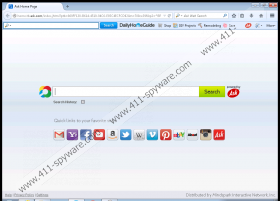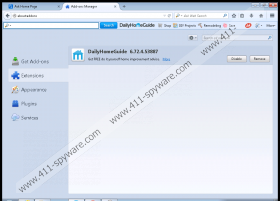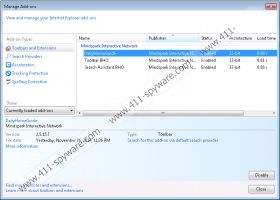DailyHomeGuide Toolbar Removal Guide
If you are redecorating your home, DailyHomeGuide Toolbar may be a browser extension that you are interested in. If you are still thinking about installing this program onto your Chrome, Internet Explorer, and Mozilla Firefox browsers, we warn you that you need to be cautious. Careless users often install the program without realizing that certain third-party programs are attached. This may cause a few different problems, especially if you are not interested in the presented offers. Have you already downloaded the toolbar and the undesirable Ask Search tools have been installed? This is not a problem. We can help you remove the unwanted search options and delete DailyHomeGuide Toolbar.
Even though some malware researchers identify DailyHomeGuide Toolbar as a malicious toolbar, we do not recommend jumping to any conclusions. First of all, the toolbar is meant to present sponsored links, so you must know that some risks exist before installing the application. Needless to say, not all third parties are trustworthy, and this is why most applications working with undisclosed parties require removal. Luckily, the links that DailyHomeGuide Toolbar provides are not malicious, and they do not redirect to highly unreliable sites. Of course, you always need to be cautious, and we advise installing automatic malware removal software to keep the operating system safeguarded at all times. All in all, most users choose to remove DailyHomeGuide Toolbar because of the search tools that seem to be installed without permission.
When you install DailyHomeGuide Toolbar (dailyhomeguide.com), PremierDownloadManager Toolbar, HowToSimplified Toolbar, or any other browser plugin designed by Mindspark Interactive Network, you must expect additional offers. In most cases, users are offered to change their browsers’ home pages to home.tb.ask.com. This is just an offer, and it is up to you to accept it or to refuse it. Most importantly, Ask Search is not a browser hijacker, and so there is no need for you to remove it as an infection. Needless to say, the search tool associated with DailyHomeGuide Toolbar does install tracking cookies and does work with affiliate parties, which is why it is up to you to decide whether you should delete it.
You have to decide whether you need to remove DailyHomeGuide Toolbar and delete the related search tools yourself. If have decided to keep the software running, we strongly recommend reviewing the related privacy policies to make sure that your virtual security will not be breached, and installing full-time security software. Note that you should install this software even if you choose to delete DailyHomeGuide Toolbar.
How to delete DailyHomeGuide Toolbar
Delete from Windows 8:
- Tap the Windows key on the keyboard to access the Metro UI menu.
- Right-click on the screen and click All apps to open the Apps menu.
- Select Control Panel for more options and click Uninstall a program.
- Right-click the application you wish to remove and choose Uninstall.
Delete from Windows Vista/Windows 7:
- Navigate to the left of the Task Bar and click the Windows icon.
- In the Start menu select Control Panel and then click Uninstall a program.
- Now right-click the application you want to remove.
- Select Uninstall.
Delete from Windows XP:
- Click the Start button found on left of the Task Bar.
- Open the Control Panel and double-click Add or Remove Programs.
- In the menu on the left click Change or Remove Programs.
- Select and Remove the undesirable program.
How to remove Ask Search from the browsers
Remove from Google Chrome:
- Open Chrome, simultaneously tap Alt+F, and click Tools.
- Select Extensions and Remove the undesirable add-on.
- In the menu on the let click Settings and move to On Startup.
- Select Open a specific page or set of pages and click Set pages.
- Overwrite/delete the undesirable URL and click OK.
- Under Appearance mark Show Home button and click Change.
- Overwrite/delete the undesirable URL and click OK again.
- Under Search click Manage Search Engines.
- Remove (click X) the undesirable search provider and click Done.
Remove from Mozilla Firefox:
- Open Firefox and navigate to the Firefox search box on the right.
- Click the search provider icon and select Manage Search Engines.
- Select and Remove the undesirable search provider. Click OK.
- Simultaneously tap Alt+T to open the Tools menu and click Options.
- Click the General tab on the left and find the Home Page.
- Overwrite/delete the displayed URL and then click OK.
- Now simultaneously tap Ctrl+Shift+A and select Extensions.
- Click the Remove button next to the undesirable add-on.
Remove from Internet Explorer:
- Open Internet Explorer and simultaneously tap Alt+T.
- Select Manage Add-ons and click Search Providers.
- Select a new and Remove the undesirable search provider. Click Close.
- Simultaneously tap Alt+T one more time and select Internet Options.
- Click the General tab, change/delete the Home Page URL, and click OK.
DailyHomeGuide Toolbar Screenshots: