Shopperz Removal Guide
Shopperz will not help you with your online shopping. This application has been designed to advertise and promote different services and products; however, you should not expect the application to serve you beneficially. The displayed ads may correspond to your browsing history; however, these ads may promote links to sites that are completely unrelated. Would you trust a program that provided useless, misleadingly attractive advertisements? Of course, you would not. In fact, this kind of software requires removal. If you do not know how to delete Shopperz from your PC, but this is what you desire, we can help you. Read the report to learn all that our malware researchers have discovered about the threat.
There is no doubt that Shopperz is suspicious, because it is not presented via an official website. Can you think of one authentic, beneficial program that would not use a web page to promote itself? You probably cannot. On the other hand, most unreliable applications and malicious programs are not represented in an official manner. The distribution of this kind of software is usually left in the hands of unreliable software distributors who bundle reliable and worthless or malicious programs together. This is unfortunate, considering that you may need to delete multiple undesirable applications. Even though Shopperz removal is not extremely complicated, you certainly do not want to worry about the removal of other threats and programs when Shopperz is a handful on its own.
Acai Tech Ltd. is one of the publishers responsible for the distribution of Shopperz. The developer of the program is unknown; however, it is clear that the program has been created using the Superfish framework. You may be familiar with it, if you have had the “pleasure” of meeting Superfish Window Shopper, Save As Deal Finder, and similar advertisement-supported programs. Our malware researchers do not identify any of these programs as dangerously malicious; however, all of them deserve removal. The main reason why you should delete Shopperz is the displayed “brought by Shopperz” and “By Shopperz” adverts. These ads could be misleading, and so it is important to remove them ASAP.
Have you even uninstalled undesirable applications? If you have not, Shopperz removal may seem complicated, and if you have, the removal of this advertisement-supported program will raise no further questions. Our malware researchers have not found the application to leave any leftovers; however, just to be sure, you should install a malware scanner. Install the free SpyHunter’s scanner, and you will learn if any other Shopperz-related programs require removal a well.
How to delete Shopperz
Delete from Windows XP:
- Move to the left of the Task Bar and click Start.
- Select Control Panel.
- Go to Add or Remove Programs and Remove Shopperz.
Delete from Windows Vista and Windows 7:
- Go to the left of the Task Bar, click the Windows icon, and then Control Panel.
- Move to Uninstall a program and find the undesirable one.
- Right-click the program you wish to remove and select Uninstall.
Delete from Windows 8:
- Tap the Windows key on the keyboard to access the Metro UI menu.
- Right-click anywhere on the screen and select All apps.
- Open the Control Panel and then go to Uninstall a program.
- Right-click the program you wish to remove and select Uninstall.
Shopperz Screenshots:
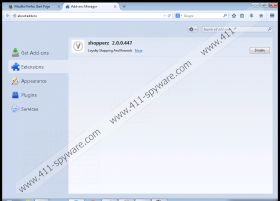
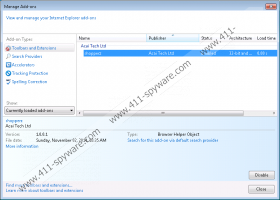



Comments
The problem is that "Shopperz" doesn't show up in programs. So how do you uninstall it??