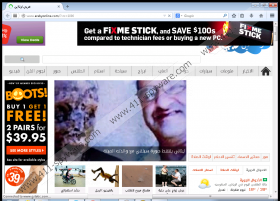Arabyonline.com Removal Guide
Downloading freeware applications on a regular basis can result in various computer security issues. Take Arabyonline.com, for example, it is a website that offers you customized search engine function. Usually, we have no problem with search engines because they make our lives easier, right? Unfortunately, Arabyonline.com is not something one can easily trust. In reality, it is a browser hijacker that modifies your browser settings without your permission. Thus, you need to remove Arabyonline.com from your computer as soon as possible, and then look for other potentially dangerous programs that are clearly installed on your system.
We know that you have more than just one potentially unwanted program onboard because Arabyonline.com does not spread on its own. There is no direct download button at the website itself, and our research shows that Arabyonline.com usually gets distributed with third-party installers. It often comes with such suspicious programs as Vonteera, PC Optimizer, AppEnable, and others. Our researchers say that Arabyonline.com is often included in Vittalia and InstallCore installers, so whenever you download freeware, make sure you check all the installation steps attentively. Some of them might inform you that your default homepage is about to be changed to Arabyonline.com.
As one can obviously tell, Arabyonline.com is a browser hijacker that modifies your browser settings. Some browser hijackers inform users before the changes take place, and some don’t. Eventually, it does not hold any significance because the bottom line is that your default homepage and search engine get change. As such, Arabyonline.com becomes your main search provider, and you are forced to go through this website every day.
It is obvious that you can ignore Arabyonline.com and simply start your web browsing from another website, by entering the address into the address bar manually. However, even so, you need to keep in mind that Arabyonline.com can collect your web browsing history. The browser hijacker enters your computer to help its creators make easy money, and before you know it, you will be soon bombarded with commercial advertisements each time you access the web.
Needless to say, some of those ads may contain corrupted links to dangerous websites that would eventually expose you to malicious content. If you want to avoid potential malware infections and third-party exploitations, you need to restore your browser settings to default and remove Arabyonline.com at once.
It is not possible to uninstall Arabyonline.com via Control panel, but you can scan your computer with the SpyHunter free scanner to determine what unnecessary programs must be removed from your system. If you want to protect your system from other potential threats in the future, invest in a licensed antispyware application right now.
How to restore browser settings to default
Internet Explorer
- Press Alt+T and click Internet options.
- Open Advanced tab and click Reset button.
- Select Delete personal settings option and press Reset.
- Click Close.
Mozilla Firefox
- Press Alt+H and click Troubleshooting information.
- Click Reset Firefox on a new tab.
- Press Reset Firefox again and click Finish.
Google Chrome
- Press Alt+F and click Settings.
- Scroll down to the bottom and click Show advanced settings.
- Scroll down and click Reset browser settings.
- Click Reset on a confirmation box.
Arabyonline.com Screenshots: