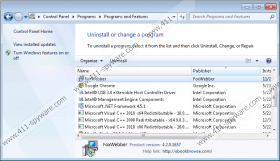Foxwebber Removal Guide
These days users are educated enough to know which programs are malicious and which are not. However, such applications like Foxwebber are often too ambiguous to tell whether they are dangerous or not. Our security researchers say that Foxwebber is an adware application, so it is not a malicious infection. However, at the same time you are strongly advised to remove Foxwebber from your computer because adware programs are vulnerable to third-party exploitations, and eventually it can lead to severe computer security issues. Hence, the sooner you delete unwanted applications, the better.
When Foxwebber gets installed on your computer, this application will add extensions to your Google Chrome, Internet Explorer, and Mozilla Firefox browser. It is very likely that the application informed you about the oncoming changes when it was installed on your computer, but you simply didn’t notice that. The problem is that users often install such applications like Foxwebber without even realizing that because they do not know adware programs are often bundled with freeware.
As far as Foxwebber is concerned, this application is usually distributed via InstallRex, Amonetize, and Vittalia installers. Most of the time, users download adware accidentally because they click fake download buttons on torrent and file sharing websites. Foxwebber does not have a direct download link because there is no official website out there. This feature is becoming increasingly common among the semi-random name adware family. Although some programs from the same group like RightCoupon, TicTacCoupon, LuckyCoupon, SaveNShop, and others had official websites, it is not unusual for an adware application not to have one.
Since this application is mostly distributed via piracy websites, it is more than obvious that Foxwebber cannot be trusted. Adware programs may not be direct computer security threats, but they can be easily exploited by malevolent third parties for dangerous content distribution. Most of the time, Foxwebber is used to generate profit for its creators by directing users to pay-per-click websites. This practice is not illegal, but it certainly poses a number of security risks as well. Therefore, it would be in your best interests to remove Foxwebber immediately.
You need to uninstall Foxwebber through Control Panel and then acquire a licensed antispyware tool to ensure that your computer is protected from harm. If you have any further questions on how to get rid of Foxwebber, or how to protect your system from other similar intruders in the future, you are always welcome to leave us a comment in the box below this description. We will respond as soon as possible.
How to delete Foxwebber
Windows 8
- Slide mouse cursor to the bottom right corner of your desktop.
- Click Settings on Charm bar and go to Control Panel.
- Select Uninstall a program and remove Foxwebber.
Windows Vista & Windows 7
- Open Start menu and select Control Panel.
- Click Uninstall a program and remove Foxwebber.
Windows XP
- Click Start button and navigate to Control Panel.
- Go to Add or remove programs and uninstall Foxwebber.
Remove Foxwebber from your browser
Google Chrome
- Press Alt+F and select More tools.
- Click Extensions and remove Foxwebber.
Mozilla Firefox
- Press Alt+T and click Add-ons.
- Disable and remove Foxwebber from Extensions.
- Restart browser for the changes to take effect.
Foxwebber Screenshots: