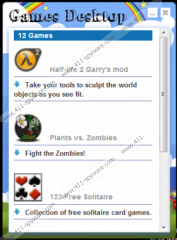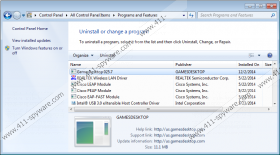GamesDesktop Removal Guide
If you have chosen to trust GamesDesktop to download various games onto your Windows operating system, we have to warn you that this application may be quite intrusive. According to our malware researchers, this application may introduce tracking cookies to spy on you and to collect information about your browsing behavior. It is possible that the developers of the application will use this information to promote their products. They could also share or sell it to third-party advertisers. All in all, if you do not want information related to you and your online activity floating across the web, you certainly should delete GamesDesktop.
How did you install GamesDesktop onto your operating system? The program is available at games-desktop.com; however, it appears that many users acquire it with software bundles. You should never trust software bundles carrying unfamiliar programs, even if they look useful and harmless. If you install GamesDesktop packaged with other apps, it is almost guaranteed that it will not be the only program requiring removal. Other applications that you may have to delete include BoBrowser, Couponarific, and Snap.do. Furthermore, you may need to remove isearch.omiga-plus.com or other browser hijackers from your Mozilla Firefox, IE, and Chrome browsers.
The suspicious GamesDesktop is very similar to MyBestOffersToday, OneSoftPerDay, and freeSOFTtoday, all of which we recommend removing. Even though none of these applications is considered to be critically dangerous, they all can spy on their users, and they can display advertisements. Even though it is most likely that the only ads that GamesDesktop will produce will show up from the Taskbar and will promote games, you have to beware of the displayed online ads as well. The misleading offers and the corrupted links could open up security backdoors that could be employed by malware distributors. Even though not all GamesDesktop users will face this detrimental activity, you need to be aware of all risks.
We recommend removing GamesDesktop and all of the games you have installed using the service. If you do not want to delete the installed games, you have to research the companies managing them. The best thing you can do is install a malware scanner that will inspect your operating system and let you know if you need to delete any malicious files, programs, or tracking cookies related to adware and the associated software. Needless to say, you have to remove the threats if they exist. The manual removal option is great if you want to delete GamesDesktop; however, in most cases, only automatic malware removal software can discover and delete other threats.
Delete GamesDesktop from Windows
Delete from Windows 8:
- Right-click on the Metro UI screen to open a tab at the bottom.
- Click All apps and select Control Panel to open a different menu.
- Move to Uninstall a program.
- Right-click the application you wish to remove and click Uninstall.
Delete from Windows Vista/Windows 7:
- Click the Windows button on the Task Bar to open the Start menu.
- Open the Control Panel and move to Uninstall a program.
- Right-click the application you wish to remove .
- Select Uninstall.
Delete from Windows XP:
- Open the Start menu and click Control Panel.
- Double-click Add or Remove Programs.
- Select Change or Remove Programs.
- Remove GamesDesktop and other undesirable programs.
GamesDesktop Screenshots: