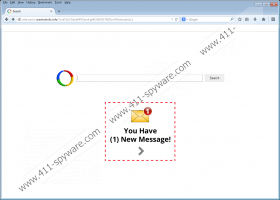Websearch.Searchoholic.info Removal Guide
Websearch.Searchoholic.info is a browser hijacker that will change your default homepage and search engine settings. Your homepage will be obviously modified to websearch.searchoholic.info. You should not tolerate this infection because browser hijackers can lead serious computer security problems. Websearch.Searchoholic.info is more of a tool than an actual computer infection, but it does not mean that you should give a cyber criminal a chance to exploit this tool. Remove Websearch.Searchoholic.info from your computer to avoid further complications. You should also check for other potential threats that might be hiding in your system.
We encourage users to look for other potential threats because Websearch.Searchoholic.info cannot enter your computer on its own. There is no direct download link available at the homepage, and all the related browser hijackers that infected computers worldwide are known to have been distributed bundled with freeware. As you can perfectly see, Websearch.Searchoholic.info is very similar to websearch.search-plaza.info, websearch.searchinweb.info, websearch.searchmania.info, and so on. These browser hijackers clearly rely on third-party installers to get around the web. This also implies that users allow Websearch.Searchoholic.info to enter their computers willingly albeit unwittingly. We would like to emphasize who important it is to stay away from third party web sites that distribute unfamiliar software. You could end up getting infected with Websearch.Searchoholic.info and other potential threats.
Some users may ignore this browser hijacker because it looks like a legitimate search engine. However, that is the worst thing you can actually do. Even if Websearch.Searchoholic.info does function as a search engine, it will not provide you with reliable search results. Most of the search results provided by Websearch.Searchoholic.info will contain promotional links to commercial websites. There is no guarantee that these sites will be safe. On top of that, Websearch.Searchoholic.info will collect data on what websites you visit and what you search for, so that it would know what kind of content it should display. By displaying customized content, Websearch.Searchoholic.info only increases the possibility of you clicking some particular link.
When users click provided links Websearch.Searchoholic.info creators make money via the pay-per-click system. It is not an illegal practice, but you have to keep in mind that almost anyone could embed their content into Websearch.Searchoholic.info links. Therefore, if cyber criminals decide to exploit Websearch.Searchoholic.info for malware distribution or other malicious deeds, you can be sure that you would be up for a big trouble.
Therefore, the sooner you remove Websearch.Searchoholic.info, the better. You cannot uninstall this browser hijacker via Control panel, so you have to reset your browser settings to default. You should also scan your computer with the SpyHunter free scanner because you need to terminate all the other unreliable applications that could lead to your system’s downfall.
How to restore browser settings
Internet Explorer
- Press Alt+T and click Internet options.
- Open Advanced tab and click Reset.
- Select Delete personal settings and click Reset.
- Press Close.
Mozilla Firefox
- Press Alt+H and click Troubleshooting information.
- When a new tab opens click Reset Firefox.
- Click Reset Firefox on a confirmation box.
Google Chrome
- Press Alt+F and go to Settings.
- Scroll down to the bottom and click Show advanced settings.
- Scroll down and select Reset browser settings.
- Click Reset.
Websearch.Searchoholic.info Screenshots: