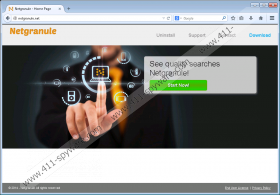NetGranule Removal Guide
NetGranule is one of those applications that arrive at your computer bundled with freeware. Users install these adware programs willingly albeit unwittingly. You probably didn’t even know you had NetGranule on your computer until it began showing you various pop-ups. This application may not be your biggest security threat, but it is definitely an issue, so the sooner you remove NetGranule from your computer, the better. Please scroll down to the bottom of this article for the manual removal instructions and consider investing in a reliable computer security application.
Our security researchers say that it is an old application from the SuperWeb family. Its official website is located at negranule.net, but there is no direct download link available. That is what you usually can expect of the SuperWeb adware applications. Key Lime Lizard, Boxed Books, Rad Rater, and other programs from the same group were also not distributed directly. At the same time, it also proves that you are the one who installed NetGranule on your computer. Perhaps you were not planning to do so, but this application simply came with some freeware program that you have downloaded recently.
Usually, it is possible to choose whether you want something like NetGranule on your computer or not. If you fail to notice the installation step that allows you to avoid installing this adware application, NetGranule adds extensions to your browser and starts automatically each time you load your system.
NetGranule is compatible with the Internet Explorer, Mozilla Firefox, and Google Chrome web browsers. It should be pointed out that the newest Google Chrome versions block NetGranule extension due to security concerns. This fact should be enough to convince you that this application is no good.
It might say that NetGranule can improve your web search experience, but, in reality, the only thing this application does is collect data on your web browsing habits and then displays commercial pop-ups on various shopping sites. NetGranule ads may appear to offer relevant content, but you have to remember that this application does not check whether the links in its ads lead to safe websites.
Therefore, if cyber criminals exploit NetGranule for their own malevolent objectives, sooner rather than later you will be exposed to dangerous websites that might even lead to malware infection. To prevent this from happening, you have to remove NetGranule right now.
Open Control Panel and uninstall NetGranule. You should also scan your computer with the SpyHunter free scanner to determine what other unwanted programs are installed on your system. Once you delete all unwanted files and programs, make sure you protect your PC from similar intruders in the future.
How to remove NetGranule
Windows 8
- Slide the mouse cursor to the bottom right of your screen.
- Click Settings on the Charm bar and go to Control Panel.
- Select Uninstall a program and remove NetGranule.
Windows Vista & Windows 7
- Open the Start menu and click Control Panel.
- Go to Uninstall a program and remove NetGranule.
Windows XP
- Click Start and select Control Panel.
- Open Add or remove programs and uninstall NetGranule.
NetGranule Screenshots: