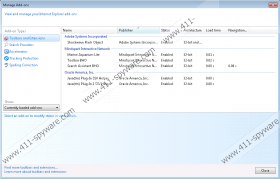MarineAquarium Toolbar Removal Guide
MarineAquarium is a browser extension for those computer users who enjoy viewing marine life. The extension creates a toolbar on Internet Explorer and other browsers. The MarineAquarium Toolbar allows you to change desktop wallpapers, screensavers, and make some other changes regarding your screen. The MarineAquarium Toolbar is a free program, and it is developed by Mindspark Interactive Network, which owns a great variety of browser extensions targeted at different types of Internet users. Mindspark toolbars are powered by the search engine Ask.com, which is promoted by the installers of the toolbars. If your browsers are modified by the toolbar; i.e., you are forced to use MarineAquarium, we urge you to take some action.
The search engine replaces the home page and the search engine with Ask.com, which is done if you agree to have the settings changed. Upon launching the setup file of the toolbar, you are asked whether you want to replace your home page with Ask.com, more specifically, with home.tb.ask.com. Very often computer users pay no or little attention to the information they are provided with, which results in some unwanted changes on the operating system. The case of the MarineAquarium Toolbar is one of them, and, if you have no intention of using the toolbar and browsing the Internet through Ask.com, remove the unwanted application and search engine from your browsers.
The search engine and the MarineAquarium toolbar are capable of monitoring your online behavior, which is done in order to understand your browsing preferences and enhance your experience with the services. The data collected may also be shared with third parties, so, if you do not want to risk exposing your personal information to unknown third parties, do not hesitate to remove MarineAquarium.
You should also note that Mindspark is not responsible for the content provided to you by third parties, including websites that are promoted by the MarineAquarium Toolbar. You interact with third-parties at your own risk, which is why it is worth considering the removal of the MarineAquarium extension.
Below you will find our step-by-step removal guide which should help you uninstall the unwanted toolbar and fix your browsers. Our instructions will not help you prevent malware and spyware attacks; hence, we recommend that you implement a reputable security tool instead of trying to eliminate the unwanted toolbar manually. Use SpyHunter if you want to have unreliable files deleted and the system protected against malware and spyware.
How to remove the MarineAquarium Toolbar
Windows Vista and Windows 7
- Click Start.
- Select the Control Panel option.
- Click Uninstall a program.
- Remove the unwanted program.
Windows XP
- Open the Start menu.
- In the pop-up window, select Control Panel.
- Click Add or Remove Programs.
- Uninstall the unwanted application.
Windows 8 and Window 8.1
- Press Win+R and enter control panel.
- Click OK.
- Select the Uninstall a program option.
- Remove the MarineAquarium extension.
Remove MarineAquarium from your browsers
Internet Explorer
- Press Alt+T and select Internet Options.
- Change the home page on the General tab.
- Click OK.
- Press Alt+T and click Manage Add-ons.
- Select the Search engines option.
- Set a new default search provider.
Google Chrome
- Press Alt+F.
- Point to Tools and click Extensions.
- Remove the unwanted extension.
- Click Settings on the left side of the browser window.
- Under On startup, select the last option and click Set pages.
- Replaces ask.com with the URL of your new startup page.
- Under Search, click Manage search engine and set a new search engine.
Mozilla Firefox
- Press Ctrl+Shift+A and click Extensions.
- Remove the unwanted extension. Close the tab.
- Press Alt+T and click Options.
- Open the General tab and change the home page.
- Click OK.
- Press the search engine icon next to the search box and set a new default search provider.
MarineAquarium Toolbar Screenshots: