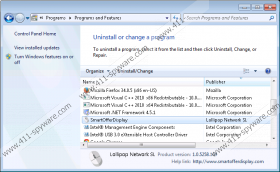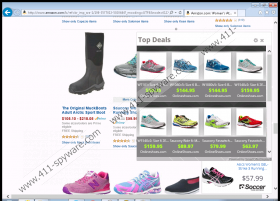SmartOfferDisplay Removal Guide
SmartOfferDisplay is a computer program which is claimed to be capable of recognizing products you are searching for and providing you with similar offers. The SmartOfferDisplay program is supposed to provide you with offers matching your interests at the perfect moment, but we want to warn you that SmartOfferDisplay is also capable of displaying irrelevant offers, some of which are not related to the underlying website and its content. Hence, SmartOfferDisplay is categorized as adware, and, if you have never dealt with an advertising-supported program, soon you will figure out why it is advisable to remove it from the computer.
SmartOfferDisplay does not create any browser add-ons, but it supports Internet Explorer, Google Chrome, and Mozilla Firefox. The program is owned by Lolipol Network and is promoted at smartofferdisplay.com. The fact that the program is advertised on a separate website does not prove that it is safe to use. Moreover, the SmartOfferDisplay program is distributed alongside other programs, which means that it can get onto your computer unnoticed if you pay no attention to the installation process.
By installing SmartOfferDisplay, the user agrees to be provided with pop-ups, pop-unders, web banners, and other advertisements redirecting him or her to the merchant’s website. Most important, SmartOfferDisplay does not accept responsibility for the advertisements displayed because every website to which the user is directed is controlled by a separate privacy policy. If you do not want to risk accessing a phishing website, you should remove SmartOfferDisplay from the computer once you find its pop-ups labeled “Powered by SmartOfferDisplay”. As the terms of use of the program suggest, the owners of the program has no control over prices and contents delivered to you, and, therefore, cannot accept responsibility for your interaction with those third-party offers.
Another reason what should encourage you consider removing SmartOfferDisplay from the compute is the fact that SmartOfferDisplay may share information about your browsing behavior with third parties. It is no secret that advertising-supported programs monitor users in order for the developers of those programs to get the change to enhance the quality of the product. If you do not want to be monitored, simply remove SmartOfferDisplay from the computer right now.
As regards the removal of SmartOfferDisplay, our advice is that you implement a powerful security program. Below you will find our step-by-step instructions that should help you uninstall the SmartOfferDisplay program, but we strongly suggest that you rely on SpyHunter. This real-time malware and spyware prevention program can easily terminate SmartOfferDisplay and fight off multiple threats.
How to remove SmartOfferDisplay
Windows Vista and Windows 7
- Click Start.
- Select Control Panel.
- Click the Uninstall a program option.
- Uninstall the adware program.
Windows 8 and Windows 8.1
- Move the mouse pointer to the lower-left corner of the screen.
- Right-click and select Control Panel.
- Click Uninstall a program.
- Remove the program displaying advertisements.
Windows XP
- Open the Start menu.
- Click Control Panel.
- Select Add or Remove Programs.
- Uninstall the SmartOfferDisplay program.
If you want to make sure that SmartOfferDisplay is no longer present on the PC, install the scanner available below. The scanner is available free of charge, so grasp the change to have the system examined.
SmartOfferDisplay Screenshots: