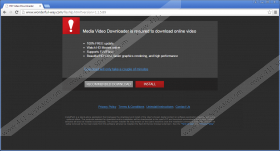Myplayerhd.net Removal Guide
You might start seeing Myplayerhd.net pop-ups if some kind of undesirable application slithers onto your computer. In most cases, the Myplayerhd.net advertising domain is closely associated with various advertising-supported applications; however, there is also a possibility that other undesirable applications are installed on your system as well. The only way to get rid of Myplayerhd.net pop-ups is to delete all the untrustworthy applications from your system. We understand that it is not very easy to detect and delete malicious software, so we will help you do that. In order to find more information about the deletion of applications responsible for the presence of Myplayerhd.net pop-ups, you should definitely read through this article first.
Our research has shown that Myplayerhd.net pop-ups might offer to download Flash Player and other applications. Users usually think that they are useful and install them on their systems; however, it is known that they install various unreliable applications instead of useful programs. The specialists at 411-spyware.com have found that you might install ZoomIt, CrossBrowser, PicColor, VuuPC, and WordProser on your computer if you click on Myplayerhd.net pop-ups or agree with the installation of the offered software. You should know that these programs are unreliable, so it is very important that you delete them from your system as soon as possible.
As has been already mentioned, the presence of Myplayerhd.net pop-ups indicates that there is an undesirable program installed on the system. In most cases, unreliable programs enter the system rather secretly. Of course, users are often informed about the installation of new applications; however, they tend to agree with the installation without even knowing that they did so. You should not forget to install an antimalware tool on your system in order to prevent undesirable programs from entering your system in the future. In addition, you should not click on ads or download programs from untrustworthy websites. It is also not advisable to open spam email attachments.
If you want to stop Myplayerhd.net pop-ups from appearing, you have to delete infections existing on your computer. The easiest way to detect and erase them all is to scan the system with a trustworthy malware remover such as SpyHunter. If you know which program might be responsible for these pop-ups, you have to remove it from your system as soon as possible. Of course, pop-ups might still appear on your screen if another untrustworthy program is responsible for them. As has been already mentioned, an automatic malware remover will erase untrustworthy programs very quickly and even protect your PC from future threats that might be much more serious.
Remove the undesirable application
Windows XP
- Click the Start button.
- Select Control Panel.
- Click Add or Remove Programs.
- Select the suspicious application.
- Click the Remove button.
Windows 7 and Vista
- Open the Start menu.
- Select Control Panel.
- Click Uninstall a program.
- Right-click on the undesirable program.
- Uninstall it.
Windows 8
- Tap the Windows key + R.
- Type in control panel with your keyboard and click OK.
- Go to Uninstall a program.
- Right-click on the application and then delete it from the system.
Myplayerhd.net Screenshots: