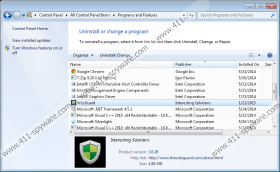Web Guard Removal Guide
Web Guard is a computer program that offers you a chance to be informed about what websites are tracking your online behavior. The program does not specify who is tracking you, but allows you to see what websites has sent some tracking code onto your computer. As a result, you can decide whether you want to block the unwanted “tracker”. This seemingly useful program falls into the category of adware, because it is supported by third parties seeking to drive more traffic and earn money. If you have already noticed that some strange pop-ups are displayed on the screen after installing Web Guard, do not hesitate to remove it from the PC.
Web Guard supports Internet Explorer, Google Chrome, and Mozilla Firefox, but installs no browser extensions. Moreover, the program is very similar to Zombie Alert, Zombie Invasion, Web Shield, and some other programs. According to the official website thewebguard.com, the program is developed by Interesting Solutions, and it is believed that this name is used by the same team presenting themselves as Ration Applications, Time Lapse Solutions, Creative Island Media, etc.
If you do not remember how you have installed the Web Guard program, the odds are that you acquired this program alongside some other free programs. Web Guard can be bundled with media players, browser add-ons system optimization programs, etc, which is a common way to distribute free programs. If you do not want to waste your time trying to remove unwanted programs, make sure that no unreliable programs get on your PC in the first place.
Regarding Web Guard pop-ups, it is important to mention that Web Guard claim that they attempt to provide you with high-quality ads. They do not want to disturb you with pop-ups promoting inappropriate content, but you may be shown advertisements that have nothing in common with your interests and search terms. There are a lot of malicious websites that seek to deceive you into installing malicious programs, and we strongly recommend that you ignore pop-ups advertising system scanners, online quizzes, games, and updates for Java or Internet browsers. Such offers very often turn out to be malicious; hence, be careful whenever you are shown a pop-up, web banner, or any other suspect advertisement.
Additionally, Web Guard may be automatically collecting information about your browsing behavior. For instance, the developers of the program are interested in your preferences, which can be useful when creating new advertisements. Usually, advertising-supported programs collect only non-personally identifiable information, but in some cases, personally identifiable information may be collected as well. To prevent this from happening, install our recommended security tool, SpyHunter, which easily terminates Web Guard and safeguards the system against different types of malware and spyware threats.
How to remove Web Guard
Windows Vista and Windows 7
- Click Start.
- Select Control Panel.
- Click Uninstall a program.
- Remove the adware program.
Windows XP
- Open the Start menu.
- Select Control Panel in the pop-up window.
- Select the Uninstall a program option.
- Remove Web Guard.
Windows 8 and 8.1
- Move the mouse pointer to the button-left corner of the screen.
- Right-click.
- Select Control Panel.
- Click Uninstall a program and remove the unwanted application.
Having uninstalled the unwanted program, do not forget to scan the computer. It is worth doing so because you can find out whether your operating system is adware-free. Moreover, if you install a reputable security tool, you can be sure that your operating system properly protected against malware and spyware.
Web Guard Screenshots: